If you’re constantly running low on storage space on your Mac, don’t worry – there’s a solution. With the help of the best duplicate photos finder and remover software for Mac, you can easily find and delete duplicate images, free up space on the hard drive, and optimize the performance of your Mac.
The presence of exact and identical duplicate photos in your Mac system can not only take up a substantial amount of disk space but also cause your Mac to become sluggish and unresponsive. However, manually locating duplicate photos can be time-consuming, especially if you have a large hard disk with a large number of files.
Thankfully, there are several powerful Duplicate Photos Finder and Remover for Mac options available that can help you identify and remove duplicate photos with ease. In this article, we will discuss some of the best duplicate photos removers for Mac you can use in 2023.
It is the best way to delete duplicate photos on your Mac and keep your device storage organized and free from duplicates. These tools can help you get back to enjoying your Mac’s optimal performance. So choose the best duplicate photos finder for Mac from the list that suits you best and say goodbye to those space-hogging pests!
7 Best Duplicate Photos Finder And Remover For Mac
To assist you in determining which duplicate photos remover for Mac is best for you, we have compiled a list of the best duplicate photos finders for Mac that you should consider in 2023 for keeping your system and photo library optimized.
1. Quick Photo Finder
The first entry on our list of the best duplicate photo finder and remover for Mac that you can use is Quick Photo Finder. If you want a duplicate-free photo library as soon as possible, Quick Photo Finder is the best way to delete duplicate photos on your Mac.
This program, which is easy to use as well as efficient, not only allows you to remove duplicate photos with similar appearances but also frees up a large amount of storage space on your Mac that you didn’t even know you had before.

Key Features:
- Enables you to search for duplicates on external devices.
- You can retrieve the desired files using various filters and then delete them if necessary.
- Numerous image formats and extensions are supported by the tool.
- You can recover a significant amount of system storage space.
- Quick results with the single-click scanning feature.
- Even for complete beginners, the software’s user interface is quite simple.
2. Gemini 2
If you’re looking for the best way to delete duplicate photos on Mac, Gemini 2 from MacPaw is undoubtedly the best app to find duplicate photos on Mac over the internet. It comes in more than 12 languages and can be used to find and delete duplicate photos, documents, files, music, videos, and more.
You can scan internal and external hard drives, SSDs, 4K drives, USB drives, SD cards, and other storage devices. It is one of the best duplicate photos finders for Mac, with an award-winning UI design for quick access to finding and removing duplicates.
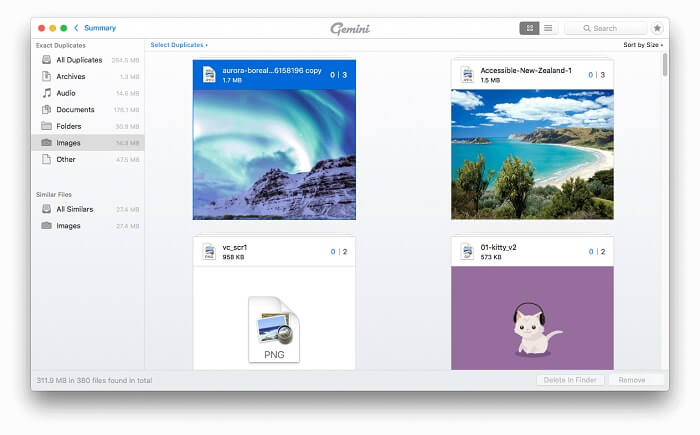
Key Features:
- Supports the deletion of duplicate files from cloud storage services like Dropbox and Google Drive.
- Efficiently recovers a large amount of storage space on a Mac.
- The user-friendly interface is swift and beautiful.
- Enables one-click recovery of unintentionally deleted files.
- Duplicates Monitor immediately alerts you to any new identical copies.
Also read: Best Free Image Viewer Software For Mac
3. MacKeeper
Another best duplicate photos finder for Mac that you can use is MacKeeper. MacKeeper’s duplicate finder feature could be very helpful if you have a lot of duplicate photos and want to get rid of them.
Along with helping you recover storage space by removing unnecessary duplicate files, MacKeeper can safeguard your Mac from malware, uninstall apps without leaving any files behind, enhance system performance by optimizing memory usage, and more. The free version of this duplicate photo cleaner for Mac gives you a good taste of what it can do. And you can select from a number of subscription plans to enable all of its features and functionalities.
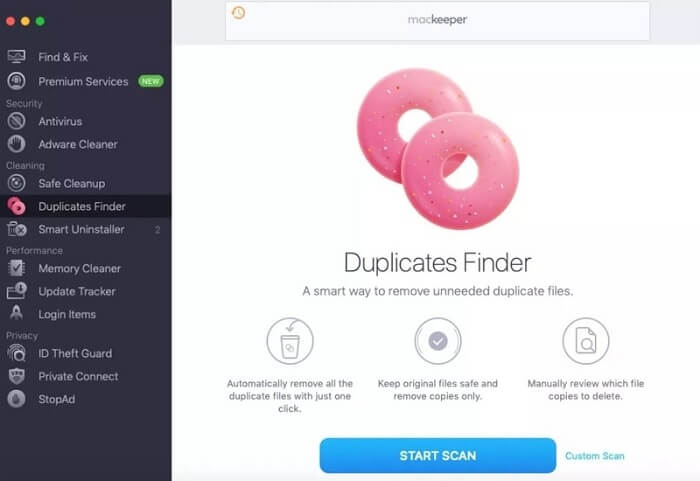
Key Features:
- It assists users in locating all duplicate Mac content, such as duplicate documents, applications, files, folders, files, videos, and audio.
- This duplicate photos remover for Mac makes it simple to remove up to 7GB of junk files from the device’s memory.
- It guards against spyware, ransomware, and other malware attacks on the Mac device.
- Users can easily uninstall applications from the device using the drag-and-drop functionality it offers.
Also know: How To Find Duplicate Photos On iPhone or iPad
4. PhotoSweeper X
Anyone who wants to remove duplicate photos on Mac for free should definitely try this fantastic duplicate photo cleaner for Mac from the Overmacs Team. No matter what level of photography skills you have, this is one of the best free duplicate photo finders for Mac. This can assist you in removing multiple copies of duplicate hidden images from your image library.
This app has the ability to locate every duplicate photo in the folders you specify. It can also look for related images in a specific location on your Mac. This duplicate photo cleaner for Mac gives you a choice between three comparison settings for photos and lets you choose what you want to find.
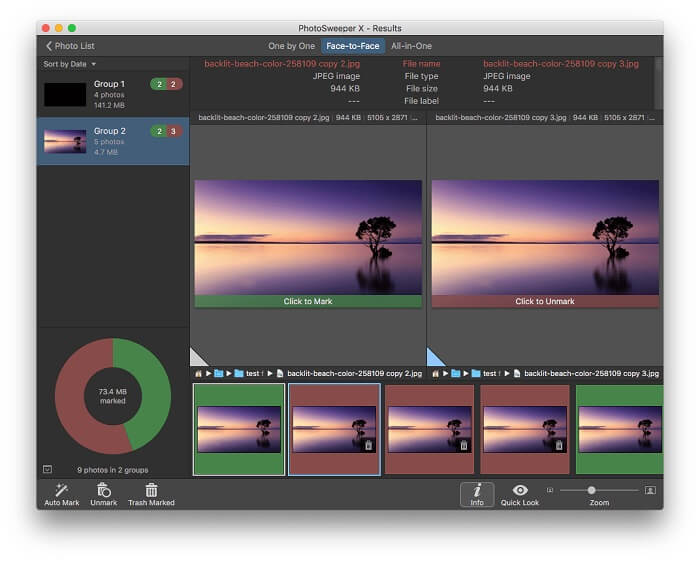
Key Features:
- You can quickly find similar and exact duplicate photos on Mac using flexible comparison options.
- It consists of three options for viewing the results of the scans: “All in One,” “One by One,” and “Face-to-Face.”
- It supports many different image formats, including RAW and HEIC.
- Removes duplicate photos from iPhoto on a Mac.
- Utilizes programs like Photoshop, Pixelmator, etc. to find edited duplicates.
5. Cisdem Duplicate Finder
The Cisdem Duplicate Finder is the next item on our list of the best duplicate photos Finder and Remover for Mac because of its outstanding performance, security, usability, and customizability. The program is able to locate and remove duplicate photos on Mac for free in the Photos app and folders.
On top of that, you can use it to delete duplicates of any kind of file on your Mac, external hard drive, SD card, and cloud storage (including duplicate photos, videos, songs, documents, and archives). Additionally, this duplicate photos remover for Mac gives you the option to change the scanning parameters and decide which kinds of duplicates to get rid of.
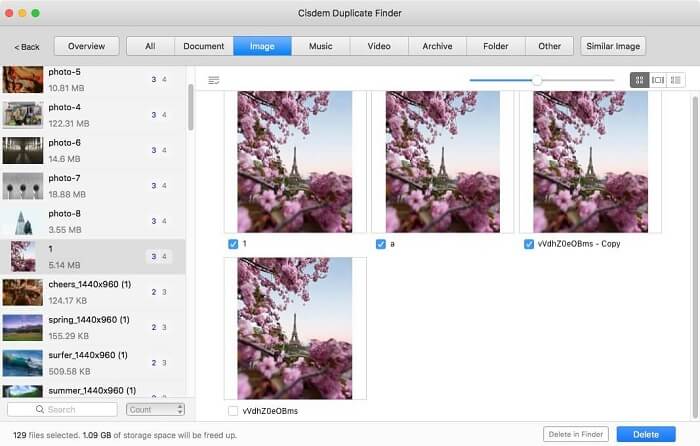
Key Features:
- Strong duplicate cleaner for iTunes, Aperture, iPhoto, etc.
- Allows you to choose whether to delete a file permanently, move it to the trash, or a custom folder.
- Regardless of the file name or size, locates duplicate pictures
- It cleverly separates the duplicates into alluring visual charts and tabs.
- Gives you the ability to find and remove duplicate pictures from external devices.
6. Easy Duplicate Finder
Easy Duplicate Finder is another well-liked option for the best duplicate photos finder for Mac. You can remove duplicate photos, documents, music, videos, spreadsheets, emails, and more with the aid of this duplicate photo cleaner for Mac. Drag and drop the folders you want to scan onto Easy Duplicate Finder to use it quickly and easily.
The unnecessary files on your Mac will then be removed by this app. Easy Duplicate Finder has a number of unique features, including a duplicate file finding and replacement feature, a variety of custom scanning modes, and a user-friendly interface that make it the best duplicate photos Finder for Mac.
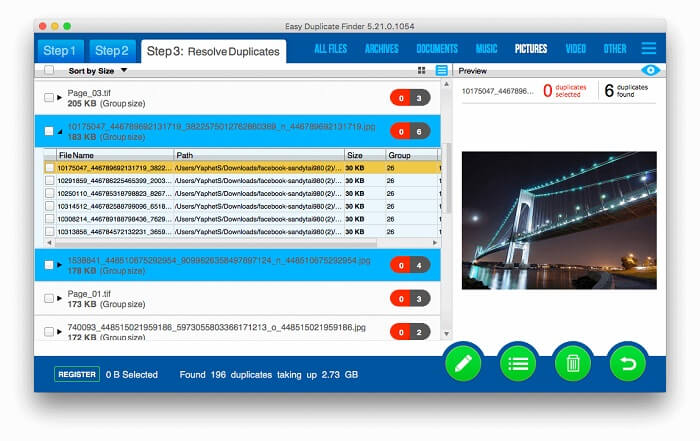
Key Features:
- Simple drag-and-drop functionality to add duplicate files to the scan area.
- Helps you locate and remove duplicates from cloud storage services, iPhoto, and iTunes.
- There is a free trial version of the tool that lets you clean 15 images.
- Provides more than 10 different scan modes for various file searches.
- Before deleting duplicates, it is possible to preview them.
Also know: Best Mac Cleaning and Optimization Software
7. DupeGuru
DupeGuru is one of the best free duplicate photo finders for Mac for the purpose of discovering and eliminating duplicate images. This powerful duplicate photos remover for Mac is available in over 12 languages. DupeGuru can also detect duplicate documents, music, movies, videos, and other file types on your Mac. It supports a wide range of languages and has a customizable scanning interface.
With its incredible matching algorithms, it can search for file names or photo content. It has a special reference directory where you can store files that you do not want to be scanned or removed. Overall, dupeGuru is secure, easily customizable, and excellent for use with duplicate images.
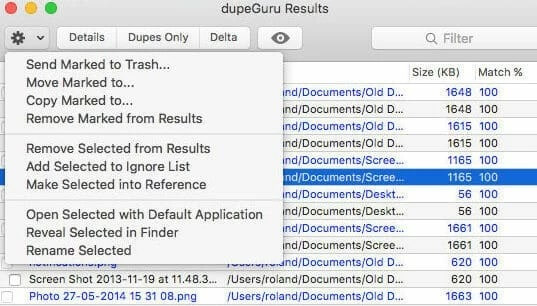
Key Features:
- It quickly detects similar files, images, and videos.
- It has three scanning modes to choose from.
- Quick and precise scan.
- The software is adaptable and compact.
- On the basis of their name and content, it also finds duplicates.
Final Takeaway To The Best Duplicate Photos Finder and Remover For Mac
The above list includes some of the best duplicate photo finder and removers for Mac that are currently available on the market. It is advised that you select any of the aforementioned tools to quickly remove duplicate images from your Mac because manually identifying and eliminating duplicate images is a very challenging and tedious process.
Please subscribe to our blog if you find the information useful and informative, so you will not miss any updates. Additionally, the comment section is open to all of your inquiries and recommendations.
Snehil Masih is a professional technical writer. He is passionate about new & emerging technology and he keeps abreast with the latest technology trends. When not writing, Snehil is likely to be found listening to music, painting, traveling, or simply excavating into his favourite cuisines.







![How to Update and Reinstall Keyboard Drivers on Windows 10/11 [A Guide]](https://wpcontent.totheverge.com/totheverge/wp-content/uploads/2023/06/05062841/How-to-Update-and-Re-install-Keyyboard-Drivers-on-Windows-10.jpg)
