For an uninterrupted printing experience, download the latest Brother HL-3170CDW driver and install it. In this article, we will show you the quickest and easiest way to finish the task.
The Brother HL-3170CDW printer is designed to produce prints at incredible speeds without sacrificing print quality. The printer is one of the fastest in its class and has a high-rate range, with a maximum print speed of 22 ppm. The printer is perfect for medium-sized offices that heavily rely on their printer because it can produce a high volume of printed documents quickly.
However, you might be disappointed to learn that your printer might experience niggling problems, such as refusing to connect to the computer or print files. Yes, it is possible if you do not download the Brother HL-3170CDW driver or if the driver that was previously installed is out-of-date.
It is crucial to regularly update the Brother HL-3170CDW driver to avoid printing errors and other issues. So, without further ado, let’s discover how to download and install the Brother HL-3170CDW driver update.
Quick and Easy Methods to Download Brother HL-3170CDW Driver Update
The methods listed below are simple and effective for downloading, installing, and updating the Brother HL-3170CDW driver. So, let’s get into the procedure.
Method 1: Download Brother HL-3170CDW Driver via the Manufacturer’s Website
One of the most popular ways to obtain the necessary drivers is by downloading them from the manufacturer’s website. Like almost every other manufacturer, Brother is equipped with all the tools required for the smooth operation of its printing devices, including the drivers.
But while looking for the drivers, you need to be patient. You might run into unfixable issues if you download and install an incompatible Brother HL-3170CDW driver. Therefore, carefully follow these instructions to obtain the driver you require.
- Visit the Brother website’s main page.
- Select the option Software & Driver Downloads from the drop-down menu that appears after choosing Support from the top menu.
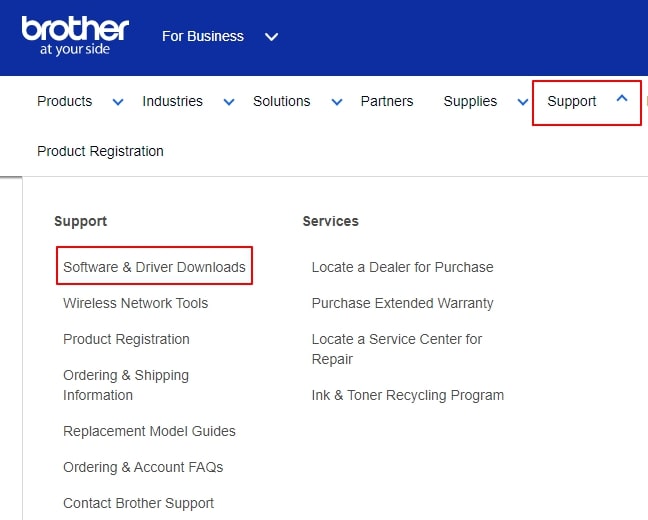
- Find your printer’s model. For example, the Brother HL-3170CDW in our case.
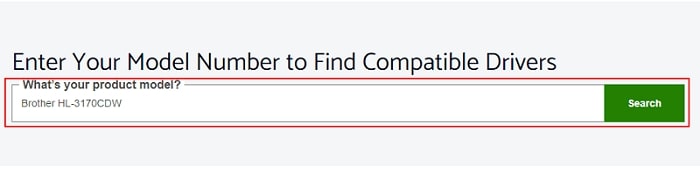
- Select the first search result that appears on your screen.
- Choose your operating system from the list of options.
- To download the driver file, click the provided link.
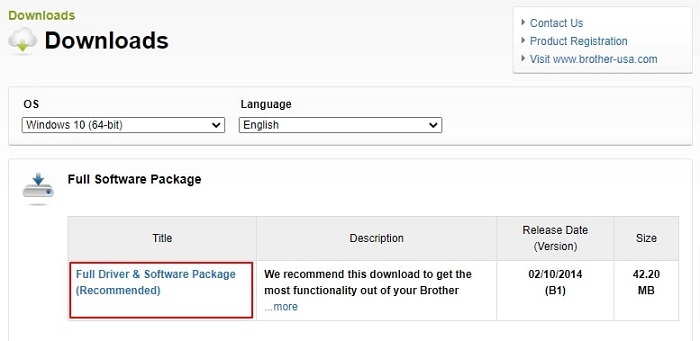
- Read the EULA and then click the agree button to download the Brother Printer HL-3170CDW driver file.
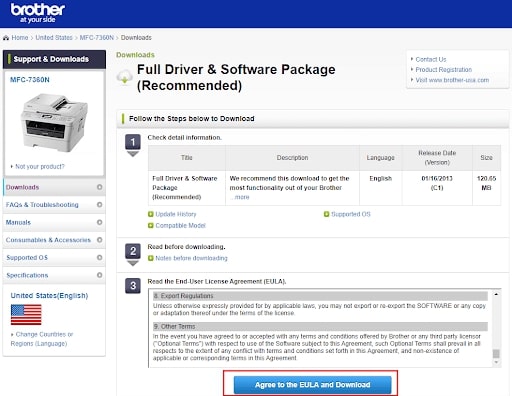
- To install the Brother Printer HL-3170CDW driver, double-click the driver file that was downloaded to your computer and then follow the on-screen directions.
Once the Brother Printer HL-3170CDW Driver has been installed, you must restart your computer for it to take effect. However, if this method does not work for you because it requires technical knowledge, continue to the next method.
Also Know: How to Fix Brother Printer Offline Problem [SOLVED]
Method 2: Download Brother HL-3170CDW Driver Update via Device Manager
Another effective manual method for downloading the Brother HL-3170CDW driver is through the device manager, which is Microsoft’s built-in tool for updating drivers. As its name suggests, Device Manager assists you in managing every piece of hardware connected to your Windows computer.
Device drivers, which are necessary for every PC device to operate, can be downloaded, installed, and updated with the help of Device Manager. Follow these easy steps to download and install the Brother HL-3170CDW driver on your Windows computer.
- To bring up the “Run box,” press the Windows and R keyboard shortcuts at the same time.
- When the Run box appears, type “devmgmt.msc” and press the “OK” button.
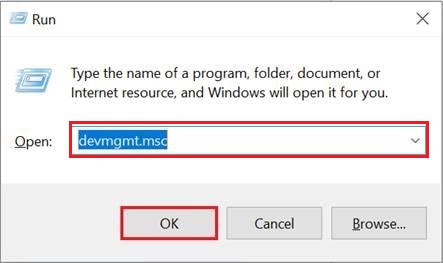
- Expand the “Printers” or “Print Queues” section when the “Device Manager” window appears on the screen.
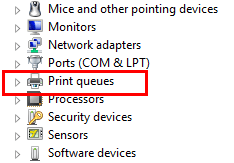
- Select “Update driver” from the on-screen menu by right-clicking the Brother HL-3170CDW driver.
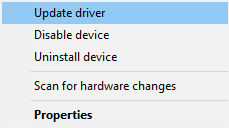
- Select the option “Automatically search for updated driver software.”
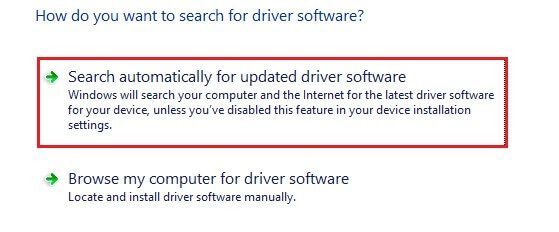
That is it! Windows will now start looking for the appropriate driver for your Brother HL-3170CDW printer. Simply install the Brother HL-3170CDW driver on your computer if your computer detects an update. Wait for some time, and then give the system the required access. You must restart your computer after the process is finished in order for the driver updates to take effect.
Also Know: Brother DCP-L2540DW Driver Download, Install, And Update
Method 3: Download Brother HL-3170CDW Driver Through Windows Update
With each operating system update, you get new features as well as drivers for every connected peripheral. As a result, updating Windows is another option for downloading, installing, and updating the Brother HL-3170CDW driver. The steps that you might have to take in order to download the driver using Windows Update are listed below.
- Launch the Windows Settings menu. In Windows 11, 10, and 8, you can accomplish this by pressing the Windows key + I shortcut command. On Windows 7, security and system settings are accessible from the Control Panel.
- From the menu, choose the Update and Security option.
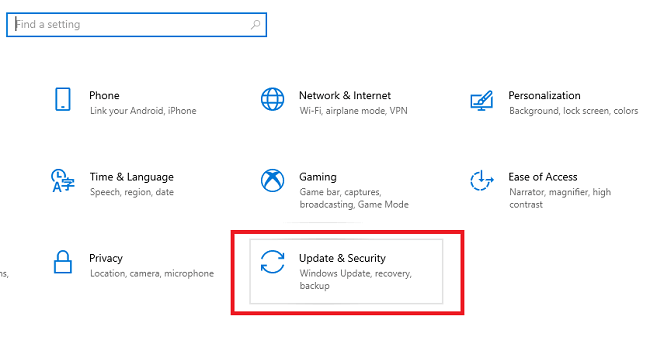
- Now select the Check for Updates option.
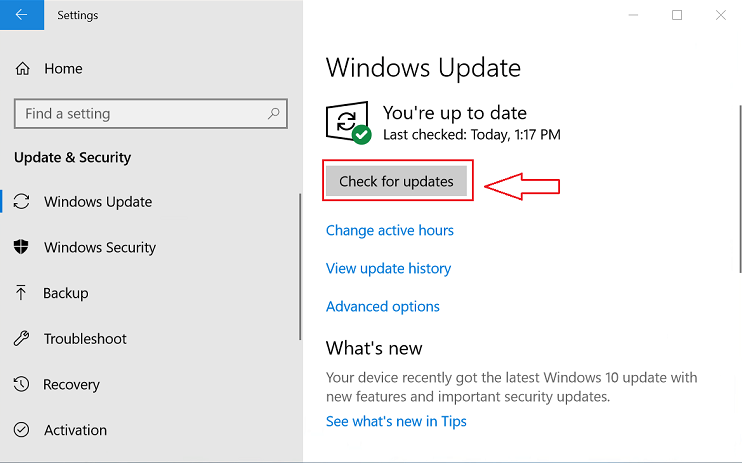
- Finally, it only takes one click to enable the Updates feature in any version of Windows, including 11, 10, 8, or 7. Windows will start to automatically update all of your out-of-date drivers, including the one for the Brother HL-3170CDW printer.
However, using this method prevents you from updating any specific driver. As a result, if you want something more practical and efficient, you can use the automatic method, which is the most effective of them all.
Also Know: How to Fix -Brother HL-L2300D Printer Stops Working (2023)
Method 4: Automatically Download Brother HL-3170CDW Driver via Bit Driver Updater (Recommended)
Manual methods for downloading and installing the Brother HL-3170CDW driver update are clearly time-consuming. Along with time, the process requires a lot of effort and power. As a result, we always suggest using an automatic tool, such as Bit Driver Updater, to help you save incredibly valuable time, energy, and effort.
Bit Driver Updater makes updating drivers a remarkably simple process. With a single click, this program automatically downloads and installs all required updates. Furthermore, it is one of the best programs for creating and restoring driver backups, in addition to offering fantastic features such as increased driver download speed, scheduled scanning, and so on.
Using Bit Driver Updater is easy. Just follow the steps below and download the latest Brother HL-3170CDW driver update.
- You must first download the Bit Driver Updater by clicking the button below.

- Follow the on-screen instructions after opening the setup file.
- After installation, start the driver updater application, then choose Scan.
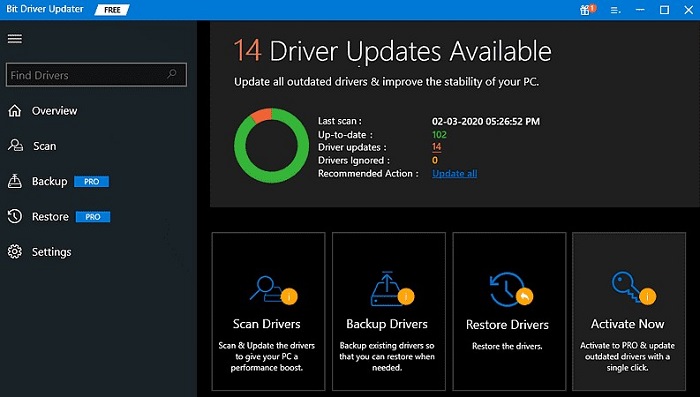
- Wait until the scanning process is complete. Then, from the scan results, select the Brother HL-3170CDW driver and press the Update Now button next to it. Users of paid versions can also access the Update All button. This will update all of your outdated PC drivers with a single click.
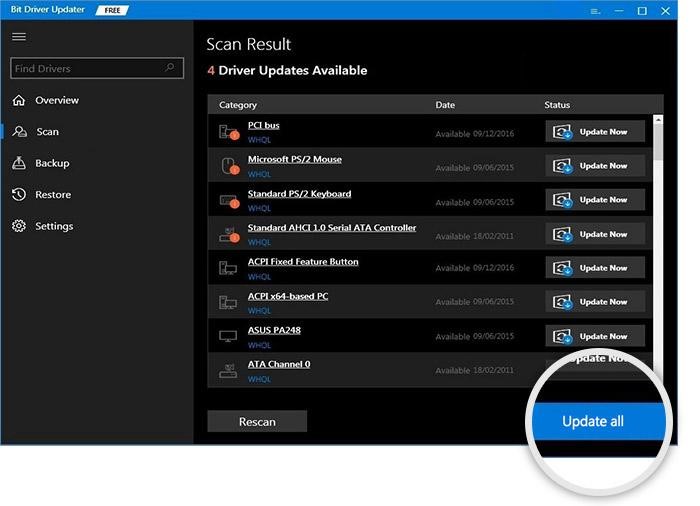
This method is the most efficient and straightforward method for downloading the Brother HL-3170CDW driver for Windows 10/11.
Successfully Downloaded Brother HL-3170CDW Driver Update for Windows 11/10.
This article covered a number of techniques for downloading and installing the Brother HL-3170CDW driver update on Windows 10/11/8/7. Depending on your preferences, you can choose the method that makes you feel most comfortable using it.
However, if you ask us, we do not believe that you should schedule your entire day for something as straightforward as updating drivers, which Bit Driver Updater can do automatically in a matter of seconds. Using the tool, you can download the Brother HL-3170CDW driver quickly.
Do you have any concerns or suggestions for us? Please leave all of your questions and feedback in the comments box below. To access more helpful technological advice and instructions, subscribe to our blog. Additionally, you are welcome to follow us on social media.
Snehil Masih is a professional technical writer. He is passionate about new & emerging technology and he keeps abreast with the latest technology trends. When not writing, Snehil is likely to be found listening to music, painting, traveling, or simply excavating into his favourite cuisines.







![How to Update and Reinstall Keyboard Drivers on Windows 10/11 [A Guide]](https://wpcontent.totheverge.com/totheverge/wp-content/uploads/2023/06/05062841/How-to-Update-and-Re-install-Keyyboard-Drivers-on-Windows-10.jpg)
