By Regulating your CPU and overclocking processor the Ryzen Master driver enhances the overall performance of your system. Therefore, it is necessary to have the latest drivers installed on your system. However, if the Ryzen Master driver is not installed properly error occurs this can be due to a fault in your existing drivers.
The Ryzen Master driver is not installed properly error can be due to the conflict between the services. Also, if the Chipset drivers installed on your PC are incompatible or outdated the driver might not work. If the Registry file of your device is configured badly this contributes to the AMD Ryzen master driver not being installed properly issue. Else, the issue can be with your antivirus too. However, these errors can be fixed easily through the solutions mentioned in the guide.
Methods to Fix Ryzen Master Driver Not Installed Properly
Apply the fixes in the underlying section one at a time until the Ryzen master driver is not installed properly issue is fixed.
FIX 1: Reinstall the AMDs Utility Ryzen Master
If the AMD Ryzen Master driver is not installed properly error pops up on your device, this can be due to improper installation. Therefore, remove the existing version of AMD Ryzen master and install it again. Apply the following steps to do so in order to address the error.
- Open the Windows Settings app through the shortcut keys Windows and me.
- Expand the category for Apps and Features.
- Find and click on AMD Ryzen Master. Press the uninstall option
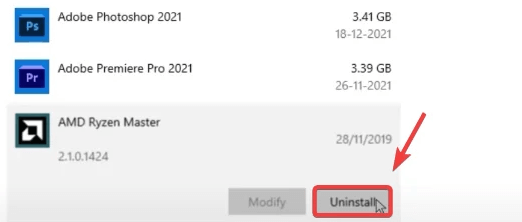 Confirm the uninstall process in the following window.
Confirm the uninstall process in the following window.
Once the AMD Ryzen master utility is removed download it from the official website of AMD Ryzen Master. Install the utility through the instructions that follow on your screen. Now check if the error Ryzen Master driver not install properly is fixed. If the issue remains, move to the next solution.
FIX 2: Clean Boot your Device
If your system has a software conflict the issue of the Ryzen Master driver not being installed can come up. This will disable the existing applications and Microsoft Services that are running. This can be done through the following steps.
- Open the run Dialog box and enter the command MSConfig. Click on the OK option to open the System Configuration window.
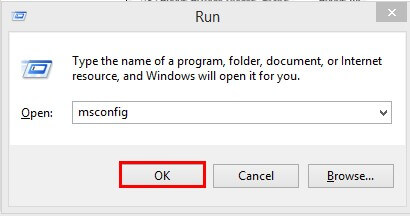
- In the General Tab, select Selective Startup.
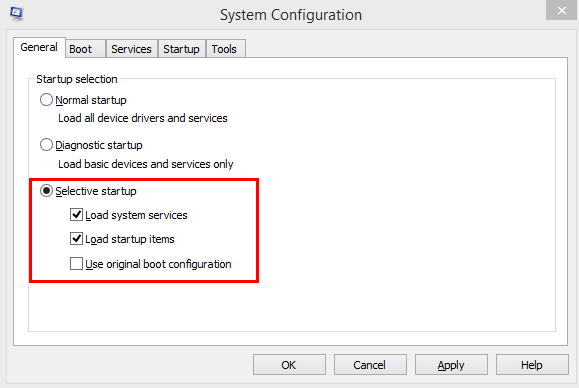
- Move to the Services tab and press the checkbox for hiding All Microsoft Services. Click on the option Disable All. Then Press the OK and Apply buttons to update the changes.
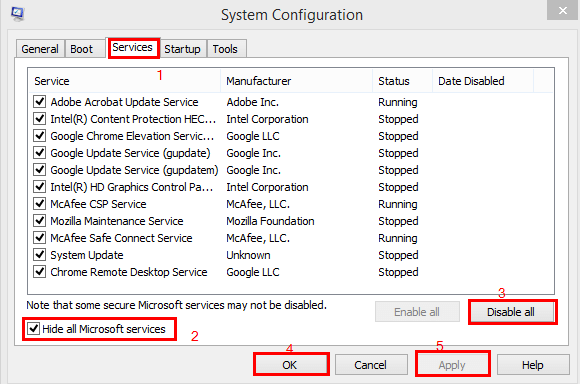
- Restart your PC to apply the changes and once the device restarts, launch the AMD Ryzen Master.
If the AMD Ryzen Master driver is not installed properly issue exists, proceed to the next solution.
Also know: How to Fix Overwatch 2 Not Launching on Windows 11, 1O PC
FIX 3: Update Chipset Drivers
A<D Ryzen Master driver not installed error popularly occurred for users when the drivers were outdated or corrupted. Therefore, to download the complete driver package again you must use the manual or automatic method.
To download AMD Ryzen Master Driver manually visit the official website of the manufacturer. However, this method is not recommended as it requires time, skills, and patience. Use the automatic driver updater software to update system drivers automatically.
The Bit Driver Updater is an automatic tool that scans your system automatically for pending updates on drivers. With a single click, users can download all these updates without any hassle. Moreover, these drivers are safe, compatible, and 100% reliable, and all the driver data is stored in the driver database.
With Bit Driver Updater Pro you can connect to customer support and get all your queries solved. This update has a policy of complete money back for up to 60 days. Overall the driver updater improves the working and speech of your Windows devices.
Use Bit Driver Updater to Update Chipset Drivers:
Here is how to download the system drivers automatically through the bit Driver Updater tool.
- Firstly, download the recent version of Bit Driver Updater through the download option below. Install it with the help of on-screen instructions.

- Launch the tool. Start device scan with the Scan Now option on the home screen of the software.
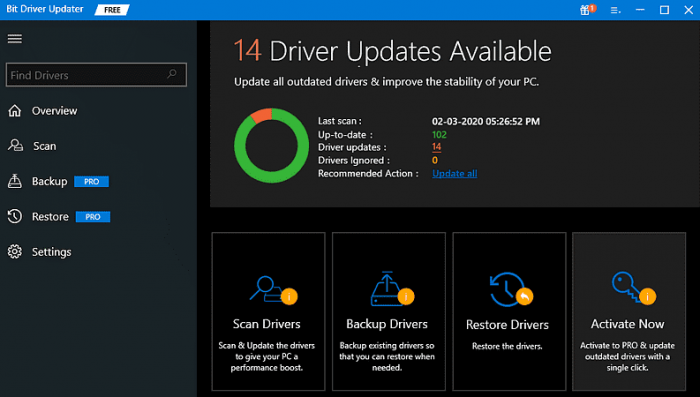
- Locate Chipset drivers and click on the Update option next to it. Additionally, use the Update All option (Only Pro version users) to download all the driver updates.

- Install the driver files with the on-screen instruction manual. Restart your Pc to apply the updated drivers. The Bit Driver Updater also enables users to schedule driver updates at their convenience. In addition, the utility of the software is not restricted to updates; it improves the speed of your Windows device too.
Check if the AMD Ryzen Master driver is not installed properly error is solved. In case the problem persists, go ahead with the next solution.
FIX 4: Change the Registry Key
If the Registry key of your system is poorly configured the AMD Ryzen Master driver is not installed issue occurs. Here is how to edit it and fix the Ryzen master driver not installed properly error.
- Press the Windows and R keys together. Type RegEdit and Press the Enter key.
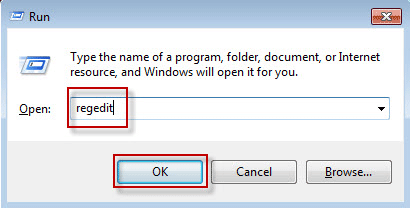
- Write or copy-paste the following command in the address bar and Press the enter key on the keyboard to Run the command.Computer\HKEY_LOCAL_MACHINE\SYSTEM\ControlSet001\Services\AMDRyzen MasterDriver
- Under Value Name click on the ImagePath option. Remove the \?? symbols in the value data.
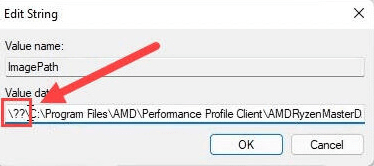
Restart the Windows device to bring into effect the update. Check if the updated Registry key could fix the AMD Ryzen master driver not installed properly issue.
Also know: How To Fix Valorant Screen Tearing Windows 10,11
Fix AMD Ryzen Master Driver not installed Properly: DONE
Hopefully, the aforementioned troubleshooting steps helped you fix the Ryzen Master driver not installed on your Windows device. Missing, outdated, or corrupted drivers are one of the major concerns for the error. Therefore, update the latest built drivers using the manual or automatic method. However, in our opinion, the bit Drive RUpdater i.e fully automatic driver updates are the most feasible solution for all the driver downloads.
Have any feedback or suggestions for us? If or need further help feel free to contact us through the section of comments. Subscribe to our newsletter for more information and tech-focused guides. Also, don’t forget to follow us on Facebook, Pinterest, Twitter, and Instagram to stay updated.
Snehil Masih is a professional technical writer. He is passionate about new & emerging technology and he keeps abreast with the latest technology trends. When not writing, Snehil is likely to be found listening to music, painting, traveling, or simply excavating into his favourite cuisines.

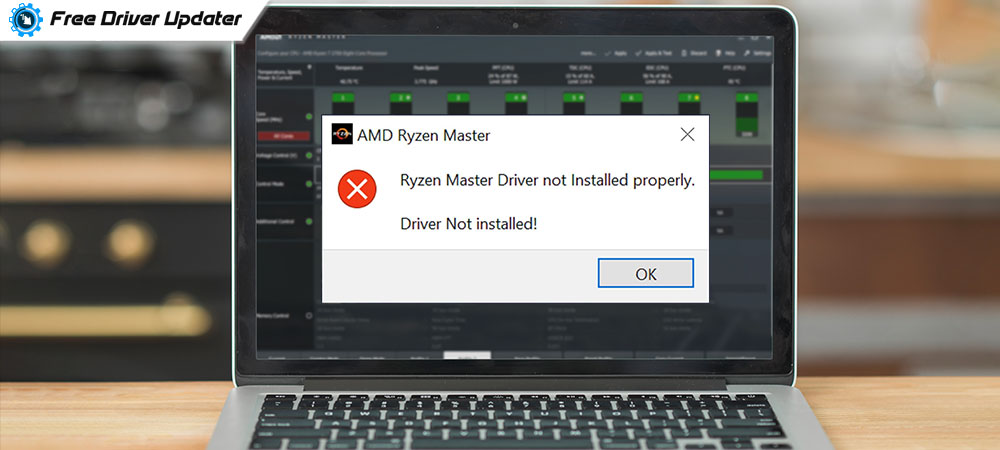





![How to Update and Reinstall Keyboard Drivers on Windows 10/11 [A Guide]](https://wpcontent.totheverge.com/totheverge/wp-content/uploads/2023/06/05062841/How-to-Update-and-Re-install-Keyyboard-Drivers-on-Windows-10.jpg)
