“I want to duplicate the apps on the iPhone without jailbreaking, but where to find the best iOS app cloners?” If you have this question on your mind, then we have its answer. Here, in this post, we share the top-rated apps that let you clone apps on your iPhone without jailbreak.
Keeping work and private life separate is essential for living a peaceful life. Android users can do it with ease as they can use multiple accounts of the same app on a single phone. But, what about the iPhone users that are burdened with so many restrictions? Is there any option other than to jailbreak for bypassing the limitations? Well, yes, there is a ray of hope in the form of the best iOS app cloners to duplicate apps on the iPhone without jailbreak.
With the best iOS app cloners, you can enjoy multiple accounts of the same app on your iPhone and clone apps like the Android users, even without jailbreak. First of all, we all need to understand the concept of cloning. Then we’ll proceed with the ways to make an iOS app clone.
What Is Cloning
Cloning refers to using dual accounts of a particular application on one smartphone. With cloning, you do not have to install multiple versions of an app. Hence, you do not require much of your smartphone’s resources to clone apps. So, cloning is a great option if you want to use multiple accounts of an app.
However, there is also a drawback of this process. It restricts you from using more than two accounts of an application. Android users find it quite easy to clone apps on their smartphones. While on the other hand, cloning seems a difficult or next to impossible task on iPhones. The reason is, there are lots of restrictions applied by Apple in its iOS. But do not worry if you want to use two different accounts of an app on your iPhone. Here we are going to help you with it by making the iOS app clone.
A Quick Look at the Best iOS App Cloners [100% Working]
| Product | Specifications | Free Version | Pro Version Price | File Size (MB) | Rating (out of 5) |
|---|---|---|---|---|---|
| Parallel Space | Compatible with: iOS 11.0 or later | Available | $9.99 | 21.4 | 4 |
| Dual Space Social Manager | Compatible with: iOS 9.0 or later | Available | $2.99 | 8.5 | 4.5 |
| Phone Clone | Compatible with: iOS 8.0 or later | Not Applicable | Free | 15.5 | 3.8 |
| Multi Social | Compatible with: iOS 9.0 or later | Available | $2.99 | 6.9 | 4.2 |
| Duplicator Store | Compatible with: iOS 10 or later | Not Applicable | Free | – | 3.5 |
What are the Best iOS App Cloners to Duplicate Apps on iPhone in 2022
Below we have described some best iOS app cloners that do not require you to perform Jailbreak to duplicate an app.
1. Parallel Space
“The best clone app for iPhone games and more for iPhone. ”
Compatible with: iOS 11.0 and later
Size: 21.4 MB
Age Rating: 17+
Price: Free (ad-supported), $9.99 (without ads)
Pro Tip: Parallel space in the best iOS cloner app that is very fast as compared to others.
The first name on our list of some best iOS app cloners is Parallel Space. Along with iOS, this cloning application is famous for duplicating apps on Android as well. By using Parallel Space, you can clone and manage all your cloned apps by just following a few easy steps. It is one of the most trusted clone apps for iOS and Android. The other major feature of this cloner app is that it is very compact and hence utilizes a very small amount of your memory.
Features of Parallel space
- It supports game cloning.
- Parallel Space also boasts a clean and easy to use interface.
- It is quite compact and does not hog up the device’s memory, which makes it one of the best app cloner for iPhone.
- You can also customize and categorize the duplicate applications into the personal & professional categories and use multiple user account on iPhone with ease.
- You can use multiple user accounts on an iPhone with Parallel Space.
- The app comes with integrated apps like currency converter, tip calculator, etc.
However, the features are not enough to describe this app duplicator application of iOS. Hence, we have also mentioned the pros and cons.
- Multi-lingual support for over 24 languages
- Customizable iPhone clone app
- Most compact cloner for iOS
- Protects privacy with its passcode security feature
- Allows you to track upcoming events
- Quickly switches between apps
- Offers very few features for free
- Fails to duplicate many of your iOS apps
- Constant subscription ads
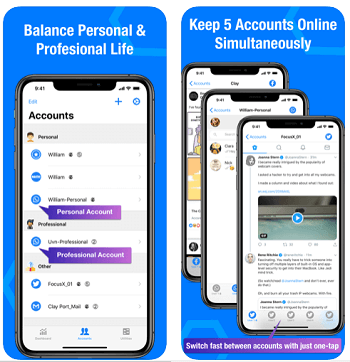
Also Read:- 11 Best Free Music Notation Software For Windows 10, 8, 7
2. Dual Space Social Manager
“The best answer to how to get two of the same apps on iPhone”
Compatible with: iOS 9.0 and later
Size: 8.5 MB
Age Rating: 4+
Price: $2.99 (without ads), Free (with ads)
Pro Tip: Dual Space is the best iOS cloner app if you are looking for one with a passcode lock.
Dual Space Social Manager comes with a feature of managing multiple social media accounts in one place. And it also allows you to name your multiple accounts. It supports several major social media accounts such as Facebook, Instagram, WhatsApp, etc. Along with this, you get various other lucrative & useful features as well in this dual app iOS application. Hence, we consider it as one of the best utility to clone an app on iOS.
Features of Dual Space Social Manager
- It offers a time manager that shows & limits the number of hours you spend on a particular social media account.
- The app allows you to keep all your data safe in a single place.
- It helps to distinguish personal and professional social contacts by cloning the social media apps on your iOS smartphone.
We have also evaluated the pros and cons of this iPhone app cloning application. Here they are.
- Easy interface
- Add and remove apps easily
- Attractive UI
- Constant ads
- Less functionality as compared to other iOS app cloners
- Sometimes crashes
3. Phone Clone
“The best app cloner for all iOS devices with jailbreak”
Compatible with: iOS 8.0 and later
Size: 17.4 MB
Age Rating: 4+
Price: Completely Free
Pro Tip: Phone Clone is the best app to clone iPhone apps that can also transfer data to other devices within a couple of minutes effectively.
Do you want to create a duplicate of your iPhone? If yes, then perhaps this is the best app cloner for iOS to do it. As the name of the app suggests, it allows you to form a replica of all the applications on your device without jailbreak. In addition to cloning apps, you can also use it to clone your contacts, photos, and videos. Moreover, the app can also be used to transfer data from one phone to another with ease.
Features of Phone Clone
- The app hosts a clean, smooth, and easy-to-use UI.
- It is among the fastest app cloners available in the town for iPhone.
- The app is completely wireless and does not require any wire for different purposes.
- Phone Clone works with a simple 4-step formula.
Phone Clone also has its pros and cons. Here we have discussed them below.
- Simplistic interface
- Regular updates
- Good for beginners and pros
- Limited features
- May fail sometimes
- Issues in transferring the contacts
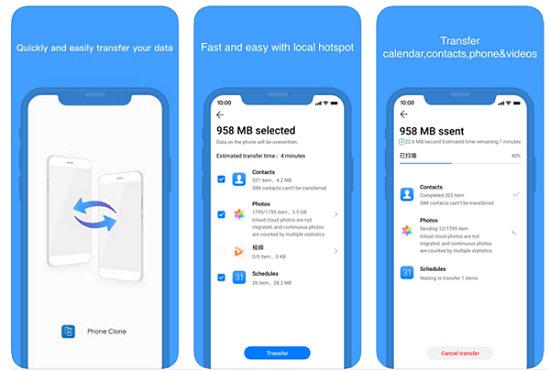
Read More:- 16 Best Music Players For Windows 10 in 2022
4. Multi Social
“The best clone app for iPhone and other iOS devices”
Compatible with: iOS 9.0 and later
Size: 6.9 MB
Age Rating: 12+
Price: Free (with ads), $2.99 (without ads)
Pro Tip: Multi Social is the best apps like parallel space for iPhone that poses no limits on accounts for free.
Nowadays, users have multiple accounts on the same social media application. If you are also one of them, then you can keep all these accounts securely on a single phone with this best app cloner for iOS. It supports a plethora of social media platforms such as WhatsApp, Facebook, Instagram, Messenger, and more. Further, this app does not limit the number of accounts that you can log in using it.
It supports a plethora of social media platforms such as Facebook, Instagram, Messenger, and more. You can sign in to different accounts and use them hassle-free with Multi Social.
Features of Multi Social
- The application boasts a fairly easy-to-use interface.
- It has a tremendous app cloning speed.
- You can even create multiple accounts for WhatsApp and use the same.
For a better understanding of this iPhone social media app cloner, we have mentioned its pros and cons below.
- Security passcode
- Easy to use
- You can add other Social Media apps as well
- Limited functionality
- Constant annoying ads
- May not allow you to post on some of the social networks
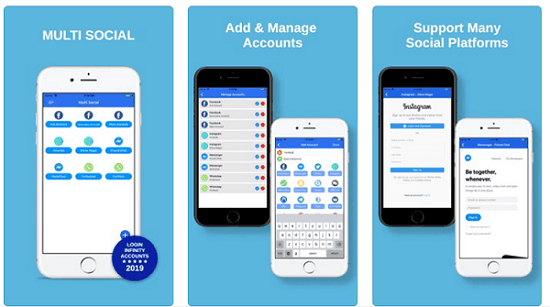
5. Duplicator Store
“The best app cloner for iOS available for free download.”
Compatible with: iOS 10 and later
Size: Not Applicable
Age Rating: Not Available
Price: 100% Free
Pro Tip: If you are wondering how to duplicate apps on iPhone with support for multiple accounts at the same time, then Duplicator Store is the one for you.
Duplicate Store is not a usual iOS app cloner. Instead of cloning apps, it provides duplicate apps for your iPhone. With this best tool to keep dual apps on the iOS smartphone, you can install the previous versions of the apps you want.
It allows you to use the dual version of the major social media apps, including WhatsApp, Snapchat, Instagram, Skype, etc.
Features of Duplicate Store
- The user interface of the app is quite straightforward with fewer complications.
- You can use the tool on devices with iOS 10 to iOS 12.
- The tool is quite lightweight.
Duplicate Store also possesses a few pros and cons that you must know before trying it. Here we have listed them below.
- Helps to install multiple versions of an app
- Compatible with iPads and iPhones
- Requires to download different app versions to clone it
- No advanced and additional features
Read More:- 14 Best RAM Cleaner, Optimizer, and Booster for Windows 10 in 2022
Other Best iOS App Cloners for iPhone
Here are some additional duplicate app creators for iOS 14 which are either no longer available for download on Apple Store or are different from other app cloners.
6. Dual Accounts Multi Space App
“One of the best apps like Parallel Space for iPhone”
Compatible with: iOS 9.0 and later
Size: 40 MB
Age Rating: 17+
Price: Free (with ads), $2.99 (without ads)
Pro Tip: Dual Accounts Multi Space App is one of the best iPhone apps cloners that comes along with a private browser.
Dual Accounts Multi Space App is a multi-feature iOS cloner app. It allows you to clone apps for the iPhone. Along with cloning apps, it also provides several other features such as regular support, etc.
This app can also hide your private photos and videos. It also comes with an inbuilt video player. Hence, this iOS cloner app can be a one-stop solution for your many requirements. Although it can only clone social media apps.
Features of Dual Accounts Multi Space App
- Dual Accounts can keep your private multimedia content locked.
- The UI of this app is simple enough for a novice user to understand and use.
- It also boasts a built-in music player for playing your favorite soundtracks.
Along with these multiple features, you must also know the pros and cons of the Dual Accounts Multi Space App before using it to clone social media apps on your iOS smartphone. Hence, we have mentioned them below.
- More than just an iOS cloner
- Quick execution
- Precise cloning
- Clones only social media apps
- Quite less app cloning features
- Spammy pop-up ads
Note: The Dual Accounts app is not available for download on Apple App Store.
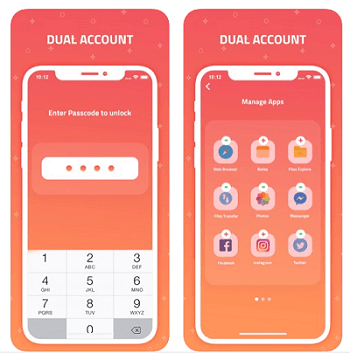
7. Slices
“A great answer to how to duplicate apps on iPhones and iOS 14”
Compatible with: iOS 9 and later
Size: Unavailable
Age Rating: Not available
Price: Free (Basic version), $1.99 (advanced version)
Pro Tip: Slices is a great iPhone and iOS 14 app cloner that can even clone the apps from a phone’s system settings.
Here is another great cloner to duplicate apps on your iPhone. People consider it as one of the best app cloner for iOS because of its unique features. You can even clone games along with social media apps by using Slices. It also offers a quite simple user interface.
One can clone apps using this application through his/her iPhone. You can then even rename, create or, delete the slices. If you are obsessed and possessive about your game’s high score, then this app can help you to prevent it from being overwritten.
Features of Slices
- Unlike most of the other applications to make dual social media apps, Slices offers more features.
- You can edit the settings of different apps simultaneously.
- Add multiple accounts according to the number of users.
However, before using any of the best iOS app cloners to duplicate apps on your iPhone, you must be aware of its pros and cons. Hence, below we have provided the pros and cons of Slices.
- Suitable for professionals and businessmen
- Change default account easily
- Some quality features
- Not available on the Apple App Store
- Difficult to install as compared to other alternatives
Note: The Slices app is not available for download on Apple App Store.

Read More:- 12 Best Free Voice Changer Software for Mac in 2022
8. TutuApp
“The best tool to create duplicate apps easily. ”
Compatible with: iOS 14.5 and later
Size: Unavailable
Age Rating: Not available
Price: Totally Free
Pro Tip: If you want to use various versions of the same app, then you can go for TutuApp, one of the best app cloners for iOS.
TutuApp is not a regular cloner app that you can simply use to clone apps for iPhone. It can be considered as an app store that provides various multiple versions of apps installing which you can use your multiple user accounts.
However, it requires a bit more effort to download and install apps from TutuApp. But, if you want to use various versions of the same app, then you can go for this one of the best app cloners for iOS. It comes with both free and paid versions.
Features of TutuApp
- You are not required to Jailbreak or log in from your Apple ID.
- The app is cross-platformed and can be used on Android devices as well.
- The developers of the app provide premium support facilities.
- You can download the apps on Tutu from WiFi or Mobile data
While evaluating TutuApp, we have also noted some of its pros and cons. Below we have mentioned them.
- Quite effective in cloning apps
- Provides regular updates
- Supports multiple downloads
- A complex process to download and install apps
- Not available on Apple App Store
Note: TutuApp is not an app cloner per se, but an App Store.
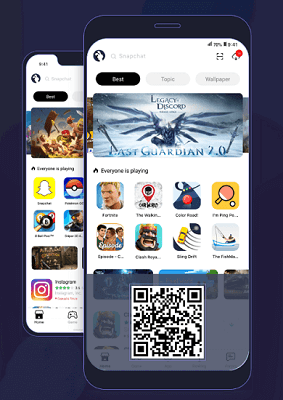
Also Read:- 12 Best Blur Photo Background Apps of 2022 (Android & iPhone)
9. Panda Helper App Cloner
“The best alternative to app cloners for iOS 14 and the latest iPhones.”
Compatible with: iOS 11.0 and later
Size: Not Available
Age Rating: 17+
Price: Absolutely Free
Pro Tip: Panda Helper App Cloner is one of the greatest app cloners that provide high download speed for all the apps.
Here we are at the end product on our list of the best app cloners for iPhones and other iOS devices. Panda Helper is an app like TutuApp that provides different software for iPhones. What makes Pada different from others is that it provides paid apps for free.
Additionally, the app also has a huge database of hacked and premier apps available for free. You do not need a jailbreak or even an Apple ID to download and install apps and games from Panda helper.
Features of Panda Helper App Cloner
- The app allows you to protect your privacy at all costs.
- Panda Helper is more secure than any other similar platform.
- The app helps in saving money and efforts by providing compatible apps.
The features of Panda Helper may not be enough for you to make an informed decision, hence we provide its pros and cons too.
- You can also watch videos on Panda
- Compatible with multiple multimedia file formats
- Super Easy to use
- Can not increase the sound
- Incompatibility of some formats.
Note: Panda Helper App Cloner is not an app cloner per se, but an App Store.
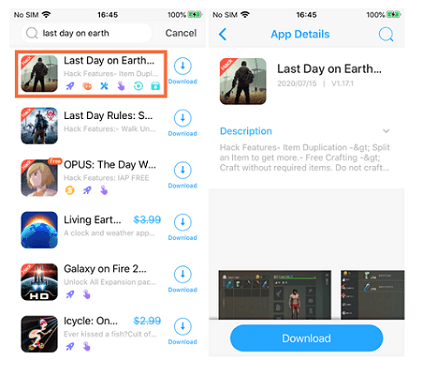
Now that we have discussed the iOS app cloners, let’s check out the way to clone apps without using any cloning app and jailbreaking on your iPhone.
How to Duplicate apps on iPhone without Jailbreak
If you don’t want to use any cloning app, you can still clone apps for iPhone by following the below steps. However, you must have Mac with Xcode, iTunes, and Cydia Impactor to follow these steps and create an iOS app clone. Here are the steps:
Step1: You are required to have a hacked IPA of the app you want to duplicate, hence locate it over the web.
Step2: Move the iOS app you want to create a clone of to the desktop and rename it from the .ipa file to the .zip file
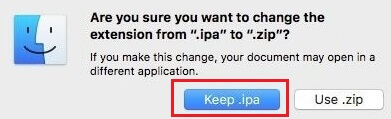
Step3: Now double-click the .zip file.
Step4: After clicking on .zip file you are taken to an extracted file, select the payload folder from there and drag it to your desktop
Step5: Open that folder and select the application file.
Step6:Now right click on the application file and select “Show Package Content”.
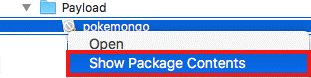
Step7: Look for the “info.plist” file and open it in Xcode.
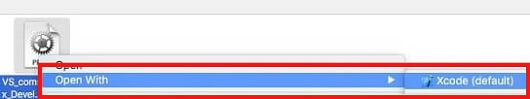
Step8: Search for “Bundle identifier” and edit its value in the form of com.company.appname.
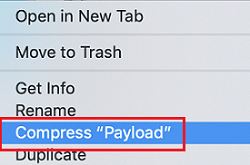
Step9: Now go to “File” and click on “save” to submit the changes you have made.
Step10: After that close Xcode and compress the payload folder.
Step11: Change the compressed .zip file to .ipa file again, you can rename it whatever you want.
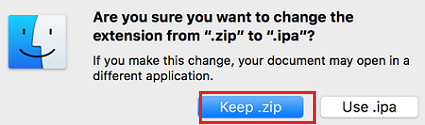
Step12: Launch the Cydia Impactor with your iPhone plugged in and sideload the .ipa file that you have just renamed.
Step13: After the app is sideloaded on your iPhone, open the system settings of your iPhone.
Step14: Then select General > Device Management and select your Apple ID.
Step15: Now tap on the app you have just sideloaded.
Step16: At last, tap on Trust and after that Trust Again to verify the certificates.
Hurray! Now you have two versions of the same app. You can use both of them without impacting either of them.
Frequently Asked Questions
Below we have answered some of the most common and frequently asked questions about cloning apps.
Q1. What is Jailbreaking?
As per the name, it seems that the term refers to breaking or escaping some prison or jail and getting free from it. But in the context of Apple devices, Jailbreaking means the getting privilege escalation from the app restrictions imposed by the company. For example, Apple does not allow to clone apps on its iPhone. But after Jailbreaking, one can easily avoid this restriction.
Q2. Why do you use clone apps on the iPhone?
Unlike Android or Windows users that are privileged enough to use more than one account of any application on their phone, iPhone users cannot use more than a single account. They need to jailbreak the phone for doing that. But, jailbreaking exposes the device to various security threats. Therefore, clone apps are used to duplicate an application so that you can use them with multiple accounts on a single device without performing a jailbreak.
Q3. Is it safe to clone apps on iPhone?
It depends on the way through which you clone or duplicate apps on your iOS device. If you do it with Jailbreak, then it may bring some risk to your device. However, it is pretty safe if you do it with some best iOS app cloners.
Q4. Is there any other way of cloning applications on the iPhone apart from the Jailbreak and using the iOS cloner app?
Yes, you can clone and create dual iOS apps even without using the Jailbreak or any iPhone cloner app. But, you have to do it manually, and that method requires you to follow several steps. First of all, you need to have a Mac with Xcode, iTunes, and Cydia Impactor. Then after that, follow the above steps to duplicate the iPhone apps manually.
Q5.Which is the best way to clone iOS apps?
As per our observation, using some best iOS cloner apps is the best way to duplicate apps on iPhone. It is quite effortless and safer as compared to the manual method to clone iPhone apps and Jailbreaking. It also quite effective as well.
Final Words On Top 9 iOS App Cloners For Multiple User Accounts
Above, we have discussed multiple ways to clone apps for iPhone. If you are a tech-savvy person and have enough time to follow the manual method, then you can go for it. But, if not, then you can simply use any of the best iOS app cloners to duplicate apps that we have suggested above. Each of them possesses some unique features and has different functionality. So, choose wisely after evaluating the pros and cons that we have noted.
We hope that we have successfully answered the question ‘How to duplicate apps on the iPhone without Jailbreak?’ in this post. And if it helped you to manage your multiple accounts on different apps for the iPhone, then subscribe to ToTheVerge blogs for more such posts.
Our aim is to chase the future, innovations, and the latest trends of all things tech. We love to interact with industry experts, understand their diverse and unique perspectives, and spread their ideas.


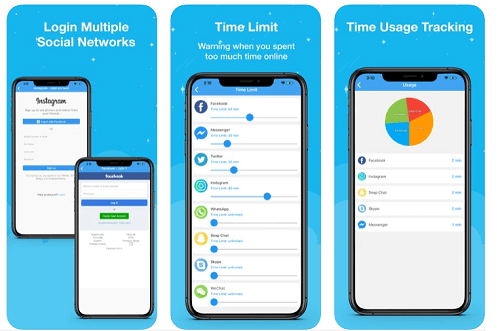





![How to Update and Reinstall Keyboard Drivers on Windows 10/11 [A Guide]](https://wpcontent.totheverge.com/totheverge/wp-content/uploads/2023/06/05062841/How-to-Update-and-Re-install-Keyyboard-Drivers-on-Windows-10.jpg)
