If you are facing the Elden Ring stuttering issue on your Windows computer and don’t know what to do, then this article will help you with some solutions to fix this issue within minutes.
Elden Ring made it into the world of PC games. This game is one of the most popular fantasy-action role-play games in the market. But a few recent problems with Elden Ring lag spikes have made a lot of people upset. The problem is easy to spot: as soon as you start playing the game, it will start to lag and stutter or the FPS will drop right away, making it hard to play.
Users have tried different things to fix this problem on their own, but nothing has worked. Most of the time, this kind of problem will be fixed in the next updated patch. But until then, you can try some effective ways to get rid of the issue. With the help of this blog, we are going to show you different ways to fix Elden Ring PC stuttering on your Windows PC.
Different Solutions To Fix Elden Ring Stuttering Issue On Windows 10/11 PC
Here you will find some of the most effective ways to get rid of the Elden Ring lag spikes, stuttering, and low FPS issues.
Solution1: Check System Requirements To Run The Game Smoothly
The first and foremost thing that you need to do is to check whether your computer meets the system requirements. If your computer meets the recommended system requirements it will run smoothly. However, if it doesn’t meet them you will face issues like the Elden Ring not starting.
These requirements are very important to get the best gaming experience because it decides whether your PC is compatible enough to run the game or not. Below we have shared both minimum system requirements and recommended system requirements. So check them out and resolve the Elden Ring PC stuttering problem.
Minimum System Requirements For Elden Ring
- Processor: Intel Core i5-8400 / AMD Ryzen 3 3300X
- DirectX: Version 12
- Operating System: Windows 10
- Graphics Card: 3GB NVIDIA Geforce GTX 1060 / 4GB AMD Radeon RX 580
- Hard Disk: 60GB ROM
- Random Access Memory: 12GB
Recommended System Requirements For Elden Ring
- Processor: Intel Core i7-8700K / AMD Ryzen 5 3600X
- DirectX: Version 12
- Operating System: Windows 10 or 11
- Graphics Card: 8GB NVIDIA Geforce GTX 1070 / 8GB AMD Radeon RX Vega 56
- Hard Disk: 60GB ROM
- Random Access Memory: 16GB
If your computer meets the recommended criteria to run the Elden Ring application and you are still facing the same Elden Ring FPS drops, move on to the next solution.
Solution2: Elden Ring Stuttering Fix By Updating Windows
There might be a chance that the Windows OS version that you are using is out of date and needs to be updated. Having a corrupted or outdated Windows creates problems with running applications like the Elden Ring game stopped abruptly.
However, getting the latest OS on your computer will resolve this issue. You can download and install the updated Windows OS from Windows Settings. To get a clearer picture follow the steps below and they will help you with the Elden Ring stuttering issue by updating your computer’s operating system.
- Press the Windows key and I key simultaneously on your keyboard to open the Settings window.
- Now, go for the Update & Security option

- From the left-hand side pane, click on the Windows Update option. And then, select the Check for updates option.
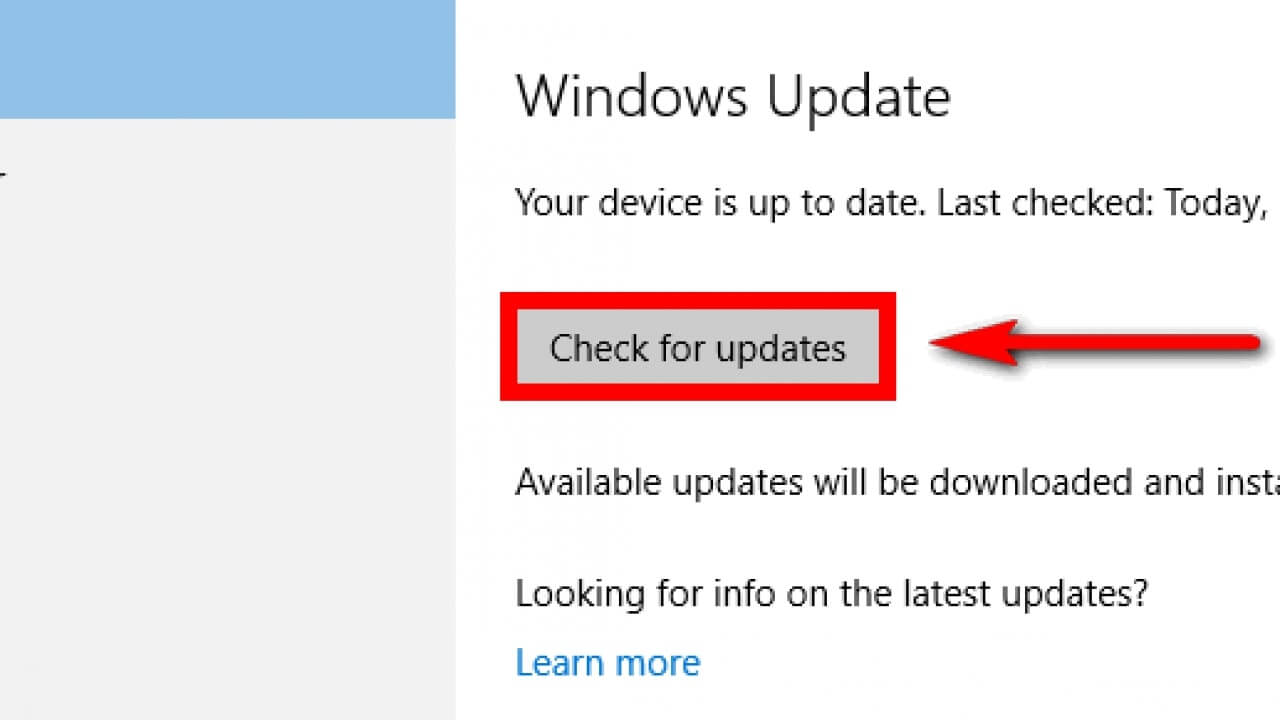
- If there are any Windows updates available for your computer, they will be displayed to you. Click on the Download and install now button to get the latest OS.
Wait for a few moments and let your computer do the job, then restart it. Check if updating your Windows helps in resolving the Elden Ring PC stuttering issue. If it does not, please follow the next one.
Also know: How to Fix HP Laptop Battery Not Charging Issue in Windows PC
Solution3: Update Display Drivers To Solve Elden Ring FPS Drop Problem
If your Elden Ring game stops abruptly while playing or if you are facing FPS issue, making it hard to enjoy the game, then there is a chance that the reason behind it is your broken graphics drivers.
To get the best results from your computer, you should always keep your drivers up to date. Below we have shared both manual and automatic processes to get the latest graphics drivers in order to fix the Elden Ring stuttering problem.
For the manual process, we are going to use the Device Manager tool which is a Windows-integrated utility. Whereas, for the automated process, you need to download a reliable driver updater software like the Bit Driver Updater app.
Steps to fix Elden Ring lag spikes issue by updating drivers manually:
Below we have shared some steps that will help you update your graphics drivers manually in order to fix the Elden Ring PC stuttering issue. Also, to perform this process, you need to have some technical skills or do it under a professional’s supervision, or else go for the automatic method.
- Click on the start menu and search for the Control Panel in the search box.
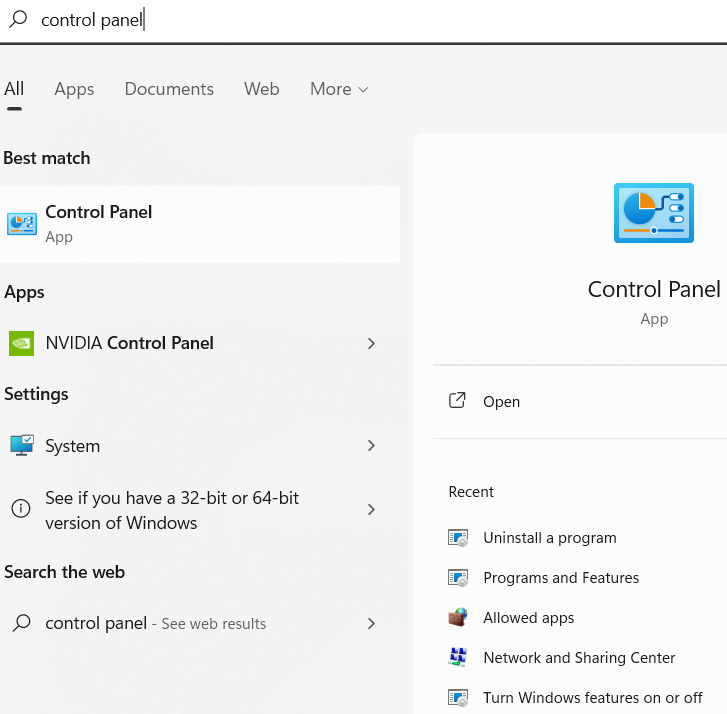
- Change the icon’s design from the View by option and by selecting Large icons.
- Now, all the Windows in-built utilities will be shown to you, select the Device Manager tool.
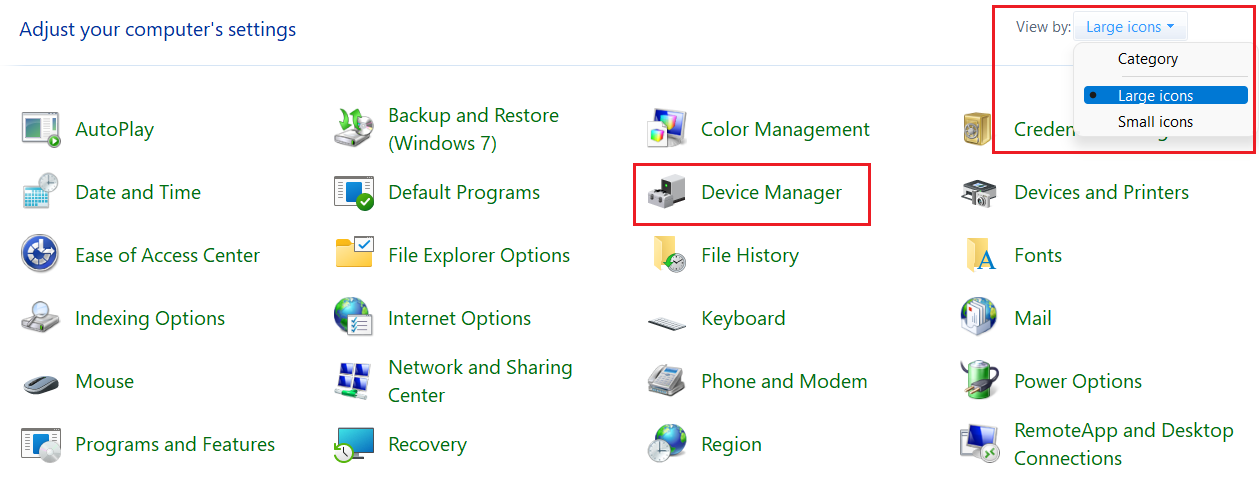
- On the new Device Manager window, choose the Display adapter option and double-click on it. Then, right-click on the graphics card you are using and choose Update driver from the context list.
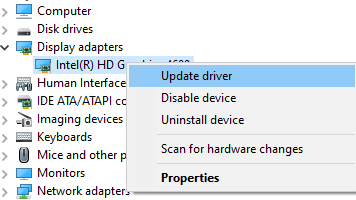
- This will open a new pop-up window, over there go with the “Search automatically for drivers” option.

- Give your computer some time to search for the latest graphics driver online. Then, follow the setup instructions shown to you to install the drivers on your Windows PC.
Once you are done with the process, Restart your system, and it will start using the new drivers immediately. Check if performing this method helped you with the Elden Ring Stuttering fix. If you don’t feel comfortable performing the long manual process to update your drivers, jump straight to the automatic process.
Steps to fix Elden Ring stuttering issue by updating drivers automatically:
As discussed above this is an automatic process and the easiest way to keep your Windows drivers updated at all times. Bit Driver Updater is the safest app because it is trusted by tons of users. The app is made for the Windows operating system and is loaded with various features and functionalities. You can solve the Elden Ring stuttering problem by getting the latest graphics drivers using this program. Some important functionalities of using this application are shared below:
- 24*7 technical support
- Allows you to schedule the update process
- Takes backup of existing drivers
- Has thousands of WHQL-verified drivers
- Enhances computer’s performance
Now, as you have looked at the benefits of using the Bit Driver Updater, let’s check out the steps to download and use it on your computer.
- Get the latest Bit Driver Updater for your computer by clicking on the link below:

- In order to install the app, follow the setup wizard instructions. And then, once the program is installed, launch it.
- Now, the app will automatically start scanning for all the broken, outdated, or missing Windows drivers. Then, it will show you a list of drivers that need an update.
- Go for the Update All option and it will update each and every driver one by one. After updating the drivers, the app will restart your computer and install all the drivers automatically.
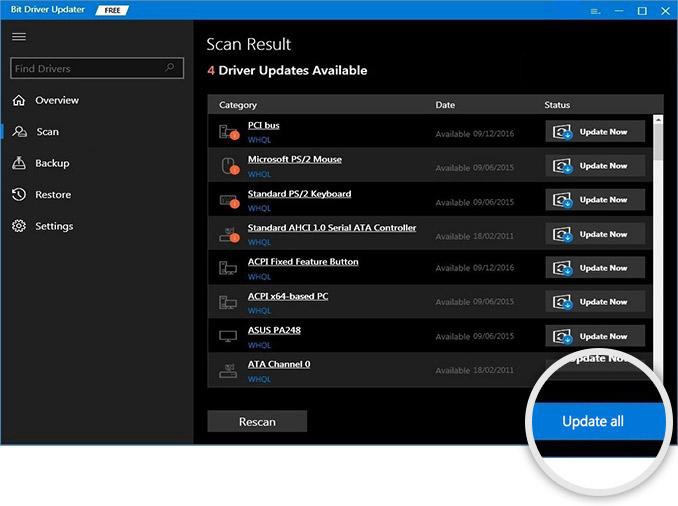
Once the process is complete, see whether the Elden Ring PC stuttering error is gone or not. If not, try out the next solution.
Solution4: Reinstall Epic Game Launcher To Resolve Elden Ring Stuttering
Are you still facing the same Elden Ring stuttering issue even after performing the above-mentioned solutions? If that’s the case, you might want to reinstall Epic Games Launcher because it will uninstall all the games that you have installed along with it. So, after you reinstall it, you’ll have to reinstall all your games as well.
- Look for the Control Panel in the taskbar’s search box.
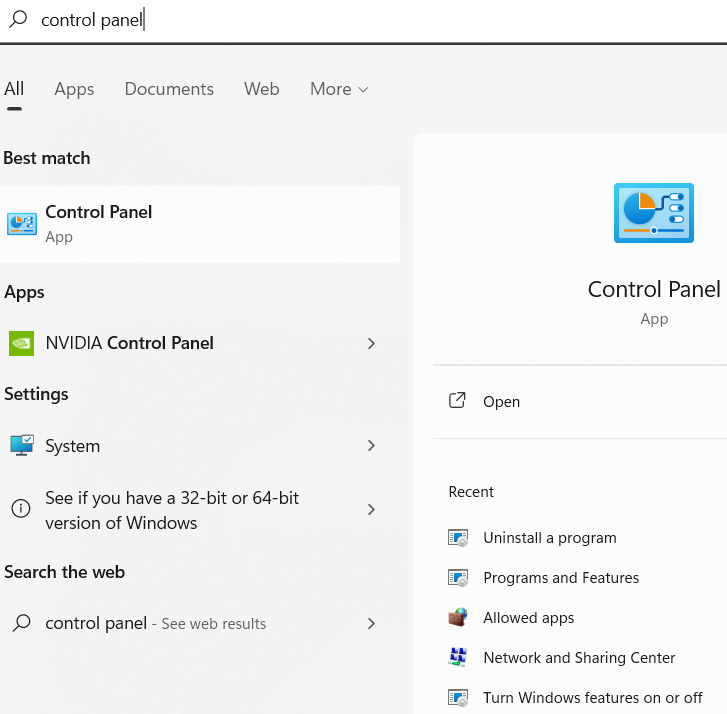
- Click on the View by option and choose the Category option from the context menu list.
- Then, click on the button that says “Programs,” and it will take you to a different page.
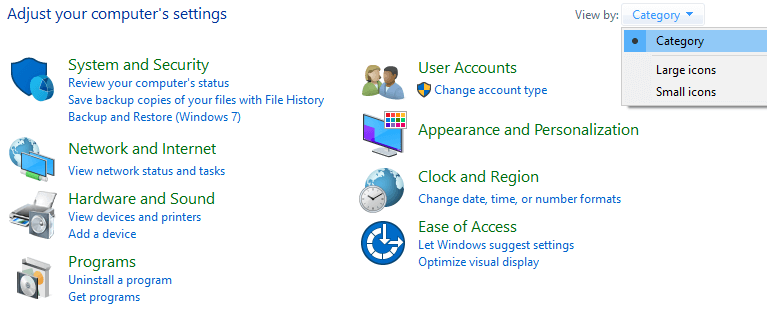
- There, click the Programs and Features button. This will bring up a list of all the apps you have on your computer.
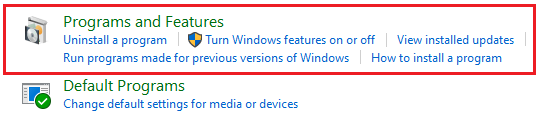
- Right-click on the Epic Game Launcher app and choose “Uninstall” from the list of options that appears.
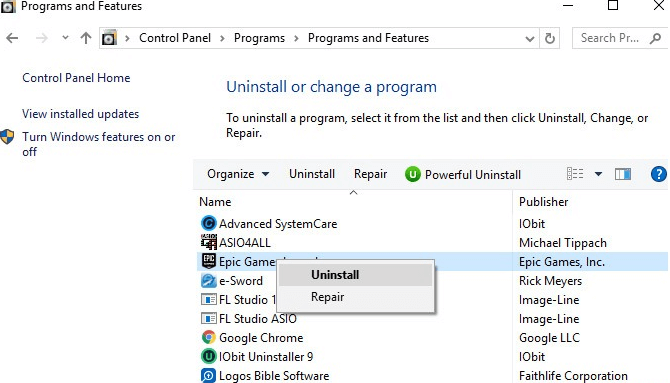
- There will be a dialog box that asks you to confirm your actions. Click the Uninstall button to confirm.
After you remove the app, open your web browser and click on this link to reinstall the Epic Game launcher: Click Here. Once you have done that, the Elden Ring stuttering will be resolved.
Fixed: How To Fix Elden Ring PC Stuttering Issue On Windows 10/11
We hope that the solutions we have shared in this blog have helped you get rid of the Elden Ring stuttering problem. If you’re still having the same problem, you should contact the Elden Ring support page to get help from a professional.
If you have any suggestions or better ways to fix this problem, you can share them in the comments section. Also, subscribe to this blog for more problem-fixing guides like “How to Fix Elden Ring Stuttering” in the future.
Snehil Masih is a professional technical writer. He is passionate about new & emerging technology and he keeps abreast with the latest technology trends. When not writing, Snehil is likely to be found listening to music, painting, traveling, or simply excavating into his favourite cuisines.

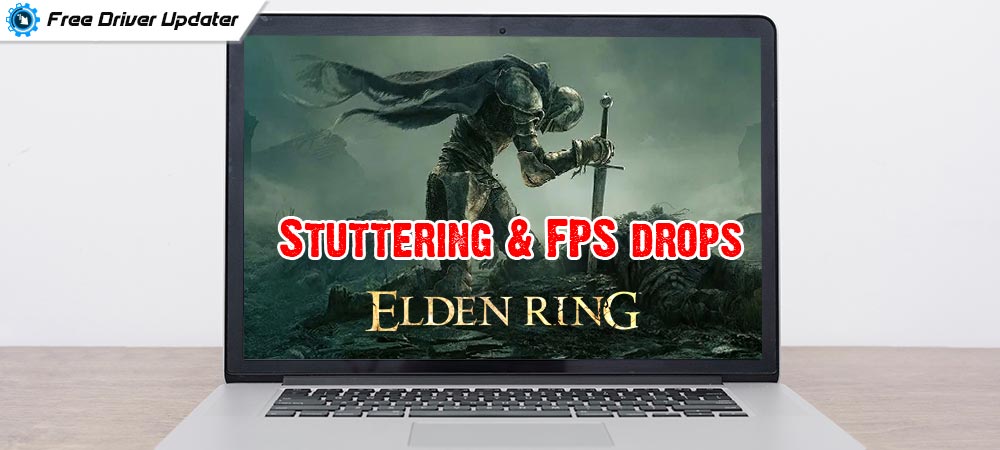





![How to Update and Reinstall Keyboard Drivers on Windows 10/11 [A Guide]](https://wpcontent.totheverge.com/totheverge/wp-content/uploads/2023/06/05062841/How-to-Update-and-Re-install-Keyyboard-Drivers-on-Windows-10.jpg)
