Along with a scanner device, you also require an appropriate best free scanner software for your Windows 10, 8, or 7 PC to scan a document properly. Read on to know more about some suitable document scanner software for your PC.
As technology has evolved, people have started storing documents digitally. For this, you just require a scanner or digital camera and scanner software. It is very important to have good scanning software to ensure the quality of the documents. Hence, in this write-up, we have brought a list of some best free scanner software.
Now people have become more concerned about the environment. People avoid making photocopies of their documents to save paper. Instead of photocopying, they use some document scanner software to digitally store their documents.
Storing the documents digitally also makes document sharing easier. As all one has to do is to share the scanned documents via email or any other method. So, without wasting any further time, let’s move to the list of some best scanner software for Windows 10.
15 Best Free Scanning Software For Windows 10 to Scan Documents
Here we have listed some best free scanner software available for your Windows 10 PC. These scanner applications can scan your documents to PDF for free.
1. Adobe Acrobat (Recommended)
“Most famous & no doubt the best scanner software”
Compatibility: Windows 10, 8, 7, macOS, iOS, & Android
Price: Starting from $12.99 per month
Free version: Free Trial
Rating: 4.9
Who doesn’t know about Adobe? The company offers several essential utilities ranging from a photo management tool to the best scanner software for Windows.
This scanning utility from Adobe finds its place in our list for several reasons such as easy PDF creation and modification.
Moreover, it also encompasses a plethora of additional functionalities and features. Let’s have a look at the prominent ones out of them.
Features of Adobe Acrobat
- You can comment on the shared PDFs through your Adobe Document Cloud.
- Hosts a unique functionality to differentiate between two PDF file copies.
- Boasts a text indexing feature to quickly search for the required PDF.
- With this software, you can even convert the pictures clicked from the phone into PDF.
- The software has a fairly easy-to-use and straightforward interface.
- It not only lets you create PDFs but also allows you to sign them digitally.
Along with the features, these pros and cons of Adobe Acrobat also make it one of the most popular scanner software for Windows PC.
- Allows to edit PDF
- Features to add text & photos to the document
- Allows to upload documents to cloud storage
- Comprehensive functionality
- Several useful integrations
- Standard templates
- Not for novice users
- It seems a bit expensive
- Uses too many resources
- Complicated pricing plans
- No option for OCR proofreading
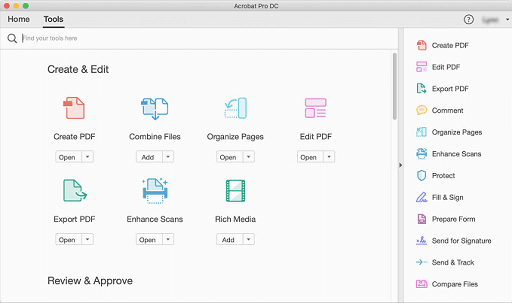
2. ABBYY FineReader
“Document scanning software with the best OCR accuracy”
Compatibility: Windows 8.1, 10
Price: Starting from $199
Free Version: Free Trial
Rating: 4.9
Here comes another free scanner software for Windows 10 to accurately create and scan PDF documents. Due to the high document accuracy, this software is a favorite of millions worldwide. Apart from this, what attracted us to this tool includes automatic document indexing.
In addition to this, below are the other striking features of this best free scanning software for windows 10.
Features of ABBYY FineReader
- Boasts a photo editor to enhance the quality of old printed documents’ xeroxes.
- The software hosts an effective document comparison option to spot errors in the scanned documents with ease.
- With this software, you can convert the documents to multiple formats.
- It is a complete PDF editing tool with features such as form creation, digital document signature, watermark and page number addition, and more.
- The tool even allows you to correct an entire sentence or paragraph and adjust the document layout as per your preferences.
- With this software, you can comment on PDF files and add notes to them.
No doubt ABBYY FineReader is one of the finest free scanning software for Windows. But still, to help you make a wise decision, below, we have listed some of its pros and cons.
- The interface seems pretty intuitive & easy to use
- Easy document conversion
- Batch processing option
- Ever-lasting license
- Multilingual
- Search performance seems a bit sluggish
- A bit expensive
- Lacks versioning tool
- The free version lacks several features
- Complex licensing
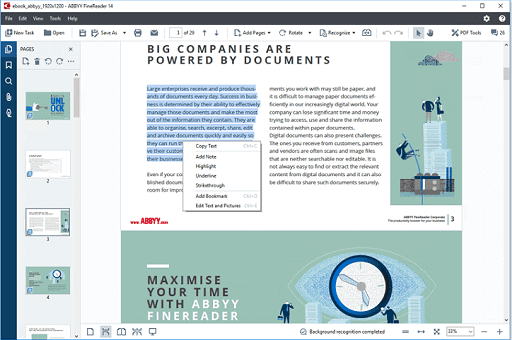
3. Readiris Pro 17
“An advanced scanner program that offers the best voice annotations & text-to-speech tools”
Compatibility: Windows 10, 8, 7
Price: Starting from $49
Free Version: Free Trial
Rating: 4.5
This is another free scanning software for Windows 10 that we recommend. The reason is that it uses high-end OCR technology to scan and convert your paper documents into PDFs. Moreover, it is a feature-rich software with options such as adding comments and annotations to the PDF and more.
Let’s talk about the central ones of this free scan software windows 10.
Features of Readiris Pro 17
- With this software, you can convert PDFs into editable formats such as DOC, XLS, etc.
- The tool allows you to combine and split the PDF files as per your requirement.
- Encompasses cloud support for effortless PDF management.
- Boasts compatibility with almost all the scanner devices and availability of over 130 languages.
- You can password protect your PDFs.
- It allows you to edit text embedded in images.
Here you can find the pros and cons of Readiris Pro 17 and decide whether it is the best scanner software for PC or not.
- Tools to manipulate PDFs
- Fast OCR speed
- Allows to share scanned documents with multiple users
- Digital signatures
- Collaboration tools
- Snappy doc management
- Affordable
- Batch conversion of files
- Limited scanning features
- Poor text accuracy as compared to other alternatives
- Lacks keyboard shortcuts
- Not that simple interface
- Lacks PDF compression
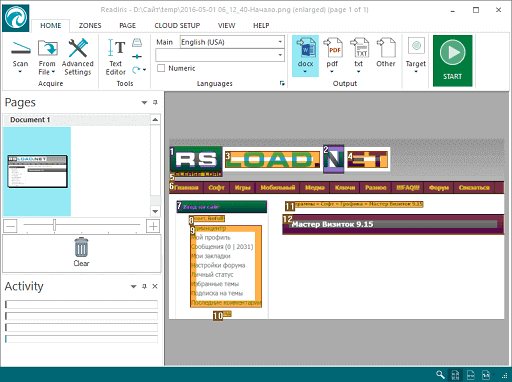
4. ScanSpeeder
“One of the fastest document scanner software for Windows PC”
Compatibility: Windows Vista, 7, 8, 8.1, 10
Price: Starting from $29.95
Free Version: Available
Rating: 4.3
As the name suggests, it is among the best free scanner software for Windows 10 to speedily scan and convert pictures or documents into PDF. What we found attractive about this utility is its ability to scan multiple photos in one go and fix the photo quality when it is not up to the mark. Apart from this, below are the other features of this free scan software for Windows 10 that delight the users.
Features of ScanSpeeder
- You can scan slideshows, digital photo frames, album pages, and even scrapbooks.
- Allows you to name a file with the information that you want to include such as date, number, and more.
- With this software, you can also change the picture orientation as per your wish.
- Supports direct picture scanning from albums. Hence, you don’t need to rip the pictures to scan them.
- It has one of the most user-friendly interfaces that we have seen in any scanning software for Windows 10.
- You can use this software to scan slides and negatives.
- Its full version supports 48-bit deep color scanning, 16-bit true gray scanning, and the creation of searchable PDF documents, sports/business cards, and receipts.
Read More:- 16 Best Music Players For Windows 10 in 2022
Before you decide ScanSpeeder as the best free scanning software for your Windows 10 computer, have a look at its pros and cons. It helps to have a better insight.
- Automatically performs image correction
- Allows to share scanned documents on the web
- It helps to add text to images
- One-click restoration of faded pictures
- Affordable paid version
- Robust customer support
- Problematic grayscale scan
- Unable to find picture edges
- Paid version fails to offer any advanced features
- Lacks multi-format support
- Limited tools as compared to other robust alternatives
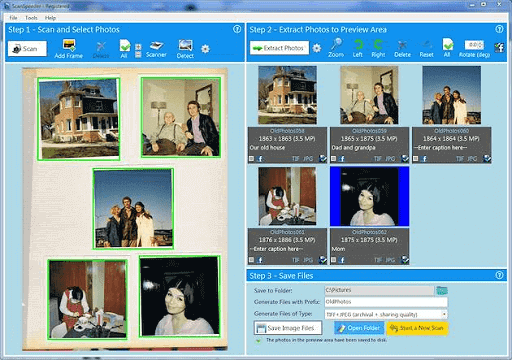
5. HP Scan and Capture
“Best free scanning software for windows 10 that can capture anything you want”
Compatibility: Windows 10
Price: Free
Free Version: Available
Rating: 4.5
HP Scan and Capture is a free tool for Windows which, just like its name, allows you to scan documents through your HP scanner or the webcam of your device. The tool provides two modes of capturing the image viz. photos and documents, according to your preferences. The features of the tool as provided below make it the best free scanner software for windows 10.
Features of HP Scan and Capture
- The photos mode of the tool allows you to scan or capture the best quality pictures of your photos.
- You can select the documents mode to capture images of a presentation, brochure, or any other document with the help of your PC.
- The interface of the tool allows you to select multiple files and manage them.
- You can apply minor edits like rotation to multiple images at once.
- HP Scan and Capture allows you to get the best quality scans quite quickly.
- You can search for the nearby devices for ease and select the one you want to work with.
- HP Scan and Capture is one of the best tools that allows you to share the outputs as well.
In addition to the above features, you should also go through the below-mentioned pros and cons to answer the question “Is HP Scan and Capture really the best scanner software for PC?”
- Crop the images before saving
- Compatible with different devices
- Easy to use
- Allows file preview
- Need Scanner Driver to work
- Ineffective
- Lack of advanced features
6. VueScan
“Free scanner with one of the best document image editing tools “
Compatibility: Windows 10
Price: Starting from $49.95
Free Version: Available
Rating: 4.5
If you are looking for a free scanner software for Windows 10 to scan pictures, then perhaps this is the best choice that you can make. It lets you make most of your scanner and come up with high-quality picture scans.
Below we discuss some of the commendable features of this free scan software windows 10.
Features of VueScan
- There is a raw file option to save files, reopen, and edit them at a later date.
- Encompasses auto save and auto print functionalities.
- There is support for multiple file formats such as JPEG, TIFF, and more.
- Hosts a multi-exposure function to perform two scans with different exposures and then combine them into a single image.
- Boasts the much-needed color calibration feature to ensure the colors in the scanned image match the original picture.
VueScan also has some pros and cons that we should discuss before declaring it as one of the best free scanner software. Here they are.
- Several customization tools
- Photoshop integration
- High quality scanned images
- Regular updates
- IT8 calibration
- Compatibility with over 5600 scanners from 42 manufacturers
- Lacks multi-format support
- Not an easy UI
- Pretty less advanced features as compared to other alternatives
- Puts watermark on scanned images
- Performs sluggish at times
- No option to select different styles
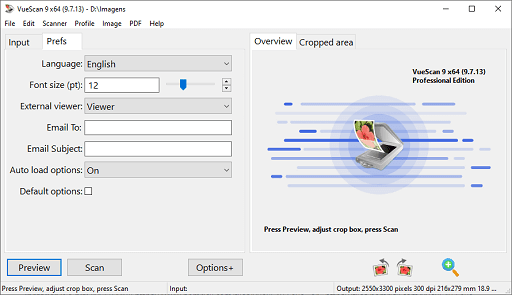
7. OmniPage Standard
“An efficient document scanning program best known for its OCR accuracy and feature to provide editable PDFs.”
Compatibility: Windows XP, 7, 8, 10
Price: $560.54
Free Version: Free Trial
Rating: 4.0
When the discussion is about the best document scanner software, the name of OmniPage Standard cannot be skipped. Like Adobe Acrobat, it also gives editable PDFs and word documents as the scan result. Moreover, it also hosts many incredible features. We discuss the central ones out of them below.
Features of OmniPage Standard
- With its eDiscovery Assistant, you can convert a single PDF or batches of PDFs to searchable documents safely.
- You can schedule large volumes of files for batch processing from folders or email.
- This software supports over 120 languages.
- It works well with mobile scanners, desktop scanners, all-in-one, and multifunction printers.
- With its launchpad, you can archive and access documents on any device.
- You can capture text with your mobile or digital camera to convert pictures to text documents quickly and easily.
Below we list some notable pros and cons of OmniPage Standard that justify its position in this article dedicated to the best free photo scanning software for Windows 10.
- Great features for document conversion
- Efficient & accurate OCR
- Supports multiple formats
- Cloud support
- Incredible text-to-speech module
- Jet fast speed
- Not so friendly interface
- Quite expensive as compared to alternatives
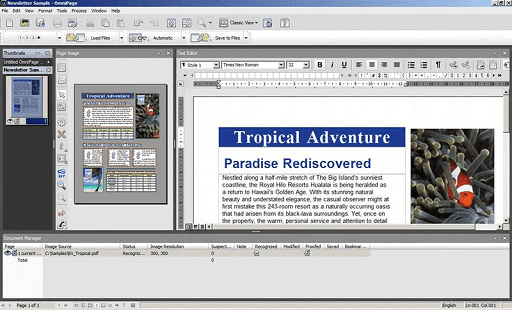
8. NAPS2
“The best free scanning software for Windows PC with zero ads and a whooping support for 1000+ languages”
Compatibility: Windows Vista, 7, 8, 10
Price: Free
Rating: 4.6
The name is an acronym for Not Another PDF Scanner and it is also among one of the best document scanner software that you can try. It offers some incredible features such as support for multiple file formats to make scanning a smooth experience for you. Here we discuss the central ones out of them.
Features of NAPS2
- It lets you set up more than one scanning profile consisting of different names, resolutions, sizes, etc.
- Boasts a portable version so that you can scan documents without hogging the PC space.
- The software is straightforward with a clean UI so that even beginners can use it effortlessly.
- It has high compatibility with both WIA and TWAIN.
- Hosts basic editing tools to crop, rotate, brighten, and change the contrast of images.
NAPS2 offers some great scanning features that are enough to consider it as one of the best scanner software. But we should not avoid its pros and cons. Hence, here we are listing them.
- All features are free
- It does not boast ads
- OCR supports 1000+ languages
- Open-source software
- Supports command-line interface
- Resource-friendly, as it takes up only 1.6 M of your disk space.
- Lacks image editing features
- Sometimes may also gets crashed
- No advanced tools
- Not a multi-format utility
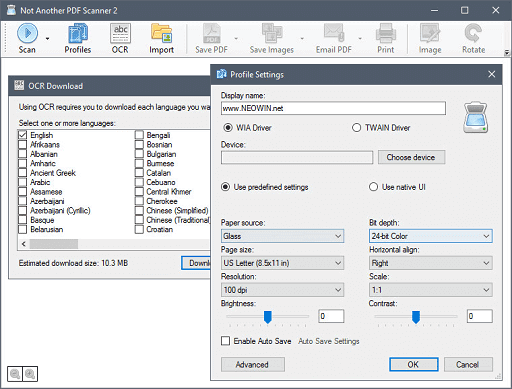
9. CapturePoint
“An apt free document scanner for people looking for the rare handwriting recognition tool”
Compatibility: Windows 10
Price: Starting from $250 for 1000 pages
Free Version: Free Trial
Rating: 4.4
This is another free scanner software for Windows 10 to turn your physical documents into more useful PDF forms. The tool is flexible enough to suit the needs of almost all users. Below are more of its noteworthy features.
Below are more of the noteworthy features of this best free scanning software for windows 10.
Features of CapturePoint
- Boasts data extraction functionalities such as disparate data collection and more.
- Hosts unique handwriting recognition and indexing options.
- With this software, you can share and manage documents on the cloud effortlessly.
- The UI is easy to use for both personal as well as business use.
The pros and cons of CapturePoint are worth considering before deciding it as the best free scanning software for your PC. Hence, below we have mentioned them.
- Auto grouping of related documents
- Reads documents such as cheques, applications, & surveys
- High-quality document scanning
- Use of SSL technology for high security
- Scans up to 30 pages for free
- Not compatible with macOS and other prominent OS
- A bit expensive
- No document extraction
- Outdated interface
- The free version lacks several features

10. Office Lens
“The best free scanner software for windows 10 from the house of world-renowned tech-giant Microsoft.”
Compatibility: Windows 10
Price: Free
Free Version: Available
Rating: 4.2
Note: Office Lens is no longer available for download on Windows devices. You can use it on Android and iOS only.
Microsoft Office Lens is one of the most popular and commonly downloaded free scan software windows 10. The app is specifically developed to provide the best features of a scanner. The interface of the tool is quite straightforward. The software works in such a way that you can create an accessible digital document from slanted or tilted images. Let’s look at the features of the tool for more information.
Features of Office Lens
- The tool allows you to convert images to PDF, Word, and PowerPoint files quite easily.
- You can save the images on cloud storage like OneNote or OneDrive.
- The app allows you to convert whiteboards or blackboards to digital documents with a single click.
- You can apply minor edits to the images as well.
- The tool comes with an integrated OCR to recognize the handwritten text as well.
- The interface of the tool is multilingual and supports English, Italian, Spanish, and other languages.
Apart from the above features, below pros and cons also play a crucial role in deciding whether Office Lens is one of the best photo scanning software for Windows 10 or not.
- Easy to use
- Accessible to all
- Lightweight
- Enhances the quality of documents
- Limited functionality
- Fewer options to edit
- Ineffective UI
11. PaperScan Scanner Software
“Best document scanning freeware with WAIN & WIA scanning tools”
Compatibility: Windows Vista and higher
Price: Starting from $149
Free Version: Available
Rating: 4.2
PaperScan Scanner Software is quite effective software when it comes to scanning documents to PDF files on Windows 10. The software also provides quite an intuitive user interface to the users. Despite being freeware, it comes with multiple features such as OCR, color detection, etc. Here are some of the features of this one of the best document scanner software.
Features of PaperScan Scanner Software
- Along with PDF, it also allows you to save a document in many other formats, including TIFF, JPEG, PNG, etc.
- The software also offers many other post-image processing tools such as color space conversion, filters, color adjustments, etc.
- PaperScan Scanner Software also offers PDF file encryption.
- The interface of the tool is multilingual and supports over 30 different languages for your ease.
Below are the pros of PaperScan Scanner Software. These pros make the tool one of the aptest free scanning software for Windows. We have also listed some unavoidable cons.
- Users can use it on multiple devices
- Supports 30+ languages
- Many advanced features
- Scans even encrypted documents
- Affordable paid version
- Supports duplex scanning
- Annoying ads
- The free version lacks many necessary features
- May fail to work with cloud
- Limitations to process a certain number of documents in the free version
- Limited tools as compared to other robust alternatives

12. CamScanner
“Free scanning software for Windows with a quick conversion of paper documents to scanned copies”
Compatibility: Windows 10
Price: Free
Rating: 3.5
Here comes another free PDF scanner application for Windows 10. It deserves this position on our list because of its outstanding features. Here are some of the key ones for you to know.
These features will let you know everything about the best free scanner software for Windows 10.
Features of CamScanner
- You can import PDFs/pictures/other electronic documents with one click.
- It boasts a powerful keyword research system to search document titles, labels, remarks, text, and images.
- There are three document reading modes, namely multi-page view, full-page reading, and full-screen demonstration.
- You can add a handwritten signature for documents with the touchpad and keyboard.
- It allows you to secure the entire document with a watermark in a single click.
- There is support for editing functions, such as smudging, adding remarks, and text.
- CamScanner allows you to merge multiple documents into a single PDF.
- You can extract the required pages from an existing document to form a new PDF.
- There is an option to convert PDFs to a variety of formats.
After the features, here we would like to list the pros and cons of CamScanner. After having a look at them, you can easily decide whether it is the best free scanner software for your PC or not.
- OCR text recognition
- Multiplatform software
- Detects and crops images automatically
- Fast speed
- File sharing via channels, like Facebook, Twitter, email, etc.
- Wireless printing and fax to more than 30 countries
- Some users feel skeptical about its security
- OCR is not much accurate
13. KRYSTAL Document Management System
“Best & most comprehensive document scanning & management software”
Compatibility: Windows 8 and above
Price: Starting from $216
Free Version: Available
Rating: 4.0
This software is not particularly designed for scanning documents. It is designed to perform complete document management tasks. Along with scanning documents, it performs many other tasks as well. Here are the features that this one of the best document scanner software offers to the users, along with various other capabilities.
Features of KRYSTAL Document Management System
- Along with scanning the documents, it can also index, capture, manage, retrieve, and share important documents.
- It can efficiently replace the paper-based document management system with the electronically-based document management system.
- Despite having so many features, it has quite an intuitive user interface.
- Its version control ensures that you always have access to the latest version of a document.
- The software allows you to view, annotate, highlight, and blackout the document content.
- You can access the software over the internet, LAN, or WAN.
Read More:-11 Best Free Music Notation Software For Windows 10, 8, 7
KRYSTAL Document Management System (DMS) is a name worth mentioning on the list of some best scanner software for PCs. However, like several other tools listed here, KRYSTAL DMS also has its share of pros and cons. And here we have mentioned them.
- Highly customizable
- Comprehensive functionality
- Robust OCR
- Availability of ACL templates to manage permissions
- Document ratings
- Hotlinks to links document classes and documents with each other
- Not a multi-platform document scanning & management software
- Lacks document collaboration feature
- The free version lacks many necessary features
- Restricts to edit default indexes
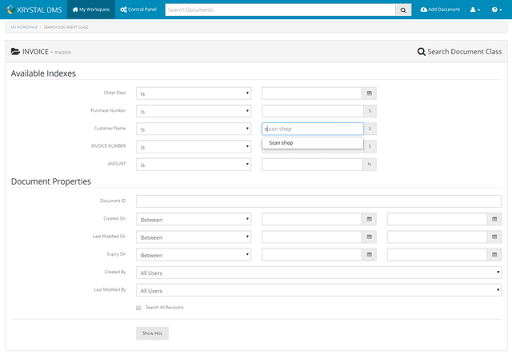
14. SimpleIndex
“Best scanning software for Windows 10 with a streamlined interface and a bunch of advanced features”
Compatibility: Windows 10, 8, 7
Price: Starts at $500 per workstation
Free Version: Not available
Rating: 4.5
Next, we have SimpleIndex on our list of the best scanner software for Windows 10. What makes it attractive is its features that are the perfect file management solution for both small businesses and individuals. It provides many useful options, such as a highly accurate OCR and barcode recognition. Apart from this, below is what else you can expect from this software.
Apart from this, below is what else you can expect from this best free scanning software for windows 10.
Features of SimpleIndex
- It supports both TWAIN and ISIS scanning.
- You can scan directly to a network folder.
- It gives options to selectively reprocess files, run multiple copies of SimpleIndex, and save any image region to a separate file for signature capture.
- The software supports writing and reading password-protected PDFs.
- With this software, you can convert MS Office, HTML, XML, and images to PDF.
- SimpleIndex boasts PDF auto-repair for the correction of bad PDF files.
- There are indexing options that allow you to return MD5 hash values, configure default values for empty fields, export to XML, and change auto-generated indexes.
The features of SimpleIndex make it one of the best scanning software. But before downloading it, you must take a look at its pros and cons. We share them below.
- Multilingual
- SharePoint integration
- Command-line support
- OCR template and dictionary matching search algorithms
- Effective server processing
- Document retrieval options
- Electronic imprinting
- Good customer support via live chat
- Supports watermarks
- Allows you to batch edit PDFs
- Not available on mobile devices
- Quite expensive
- No cloud support
15. Alaris Capture Pro
“A multilingual free scanner software for Windows 10 with multiple accessibility features.”
Compatibility: Windows 10, 8, 7
Price: Variable
Free Version: Available
Rating: 4.4
The last name on our list of the best free scan software windows 10 is the Alaris Capture Pro. Capture Pro is one of the most commonly used tools to scan documents. The tool captures images in a high-quality format at the best speed. You can also use it to digitize the physical documents and share them with different parties. Here are some of the best features of this tool:
Features of Alaris Capture Pro
- Capture Pro works the best in integration with Kodak Alaris scanners and cameras.
- The tool uses ECM systems, Sharepoint, and secure FTP to share the files securely.
- The interface of the tool supports 16 different languages for ease of access.
- Capture Pro comes with an integrated OCR reader with over 126 language reading support.
- The software provides a high download speed of up to 210 pages per minute.
- You can also import images from different platforms with the help of the tool.
Along with the features shared above, knowing these pros and cons is also essential before calling Alaris Capture Pro one of the best photo scanning software for Windows 10.
- Multiple features
- Advanced protection
- Quick execution
- Supports multiple formats for file saving
- Monitor in batch
- Works in integration with Microsoft SharePoint
- Complicated UI
- Limited features in free version
Frequently Asked Questions
Now, it’s time to clear the queries that people often have regarding scanning software. Here we have resolved some of the frequently asked questions for document scanning programs.
What is scanning software?
The programs that help you to create and store your offline documents digitally are known as scanning software. Just like a scanner device, these tools let you capture the documents. After that, you can store a digital copy of them on any digital platform. These tools also allow you to save your reports, certificates, etc., in multiple formats including, PDF, JPEG, and many more.
While having scanning software installed on your PC, you do not require a scanner device. You can scan and store documents on your device with a camera as well by using the scanner programs.
What is the best free scanning software for Windows 10?
The best free scanner software must offer all the fundamental features required to scan a document for free. Along with this, there should be some editing and managing tools as well. It makes the tasks of creating, storing, and sharing documents digitally easier for users. The below programs qualify most of these qualities. And in our opinion, these tools are the best free scanning software for Windows 10.
- ABBY FineReader
- SimpleIndex
- NAPS2
- KRYSTAL Document Management System
How do I scan to a PDF file in Windows 10?
There are multiple ways to scan a document as a PDF file on your Windows 10 computer. It’s great if you have a scanner device. You can use it for scanning your documents. However, you also require an apt driver to use the scanner with your PC.
Do not worry. Bit Driver Updater is a tool that can help you to get the driver for your scanner device easily. Along with the driver, you also need programs like Windows Scan, Windows Fax, and Scan, or any of the above scanner software.
Can I scan documents using Adobe Acrobat for free?
The answer to the question depends on the platform on which you are using Adobe Acrobat. The highly prestigious scanning software is free to use on Android & iOS smartphones. However, you have to pay the subscription fee to use it on your Windows PC or Mac.
Conclusion
There are multiple benefits of storing your documents digitally. These some of the best free scanner software can help you efficiently store your documents digitally. Each one of them has its unique features and compatibility. You can evaluate them and select the one which suits your requirements.
For more such information, subscribe to TOTheVerge Blogs and bookmark it as well for regular updates.
Our aim is to chase the future, innovations, and the latest trends of all things tech. We love to interact with industry experts, understand their diverse and unique perspectives, and spread their ideas.

![15 Best Free Scanner Software For Windows 10 [Latest 2022]](https://wpcontent.totheverge.com/totheverge/wp-content/uploads/2022/06/24105109/15-Best-Free-Scanner-Software-For-Windows-10-Latest-2022.jpg)





![How to Update and Reinstall Keyboard Drivers on Windows 10/11 [A Guide]](https://wpcontent.totheverge.com/totheverge/wp-content/uploads/2023/06/05062841/How-to-Update-and-Re-install-Keyyboard-Drivers-on-Windows-10.jpg)
