Find the most workable methods to download and update Base system device drivers to resolve the driver related issues on your Windows 11, 10, 8, or 7 devices in the given article.
The range of Base system devices varies from chipset device to a simple card reader. Some users reported that after downloading a Windows update or adding another component to their device the base system device driver missing issue occurred. The problem can be due to outdated or missing base system device drivers. It is important to have the latest drivers installed on your device to maintain uninterrupted communication between the device and OS.
If you are among these users facing base system device driver issues too, Don’t panic, we are here with the solutions. The article below explains different methods to download and update base system device drivers Windows 7, 8, 10, or 11 effectively.
How to Perform Base System Device Driver Download Windows 10, 11, 8, or 7?
One of the following methods can be applied to resolve the base system device doesn’t have a driver error on your PC. You don’t need to apply all the methods. Just go through the steps of each method. Pick the one that matches your skill set for base system device driver download and update on your Windows device.
Method 1: Base System Device Driver Update Through Device Manager (Manual)
One alternative for base system device drivers download is by using the utility of Device Manager on your Windows PC. If you are a user who is technically skilled and have enough patience to download drivers manually go for this method to download base system device drivers.
Here are the simple steps for driver download for base system device Windows 10, 11, 8, or 7.
- Right click on the Taskbar and open Device Manager from the list of utilities.
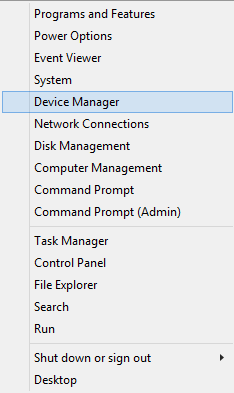
- In the Device Manager window expand the Other Devices section and locate Base system Device.
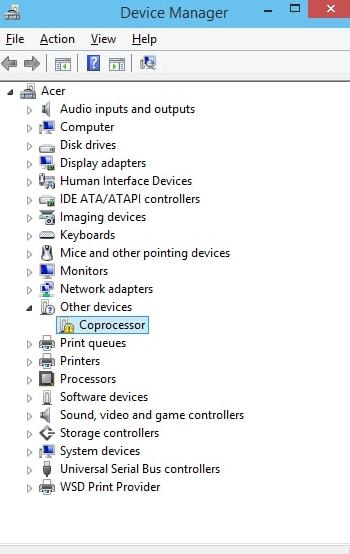
- Right click on the Base system device and select Update Driver Software option.
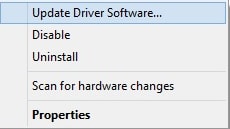
- In the following window choose the first option i.e Search automatically for updated drivers.

- Wait till the driver download completes and Install it by applying the instructions displayed.
- Restart your Windows PC to bring into effect the updated base system device drivers.
This method to update base system device drivers in a partly-manual way can be a complicated option for a few. Moreover, you can also find this method time-consuming. Move to the automatic method given below for base system device driver update.
Read Also: Download Lexmark Drivers For Windows PC
Method 2: Base System Device Driver Update Via Bit Driver Updater (Automatic)
Downloading an automatic driver updater tool can be a game-changer for users. The tool enables users to schedule driver downloads at their convenience. You can restore and backup all the relevant driver data with the help of the software in addition to which the performance of your PC is also improved. All the drivers downloaded through Bit Driver Updater are completely reliable and certified.
Below are the simple steps to be followed to download and update the base system device driver Windows 11, 10, 8, or 7 devices.
- Install the automatic driver updater tool Bit Driver Updater by following the on-screen instructions.

- Launch the software and press the Scan Drivers option to display the list of drivers that needs to be updated.
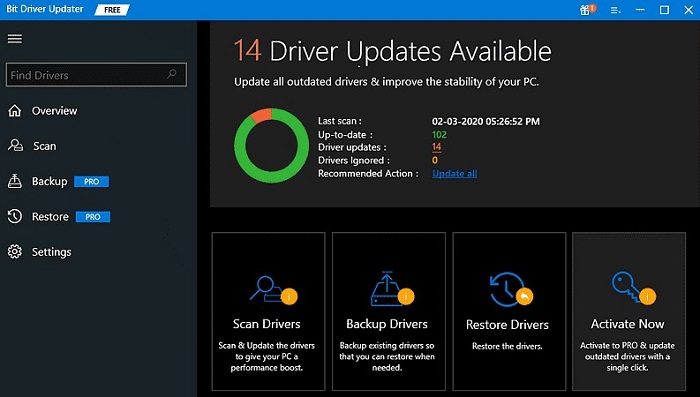
- From the list find out the Base system device drivers and click on Update Now option to begin the download for the latest available driver update.
- However, If you are a user with Bit Driver Updater Pro version click on the Update All option at the end of the list.
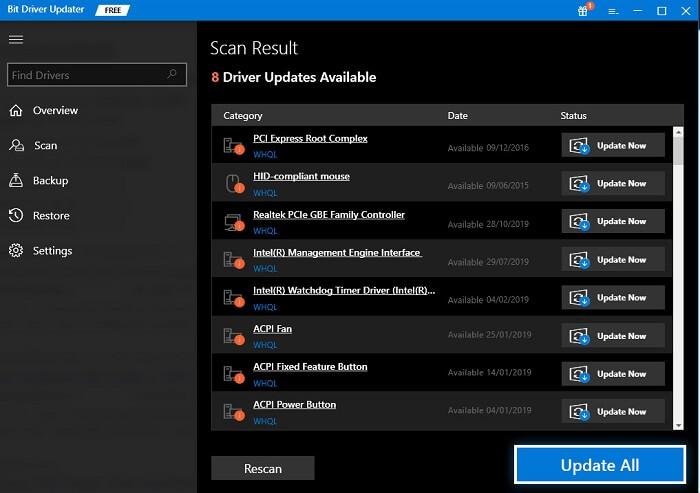
- Install base system device driver by implementing the basic on screen instructions. Restart your PC to add updated drivers.
And it’s done. You will now have the updated base system device drivers automatically on your Windows 11, 10, 8, or 7 devices. All this can be done by switching to the Bit Driver Updater tool. In addition to this use the Pro version to have technical assistance around the clock to resolve all your queries. The Pro upgrade comes with a 60 day money back guarantee in case the software fails to accomplish all the additional features specified.
Read Also:How to Uninstall Nvidia Drivers on Windows 10
Base System Device Driver Download Windows 11, 10, 8, or 7: DON
We hope the above article helped you meet your expectations for base system drivers download, update and install. The updated drivers ensure that your systems run at their peak performance and communicate well with your Windows OS. Therefore, use Bit Driver Updater to automatically update base system device driver and other drivers on your PC.
We would love to hear your valuable feedback in the comments box. Make sure you sign up for our newsletter to get all the latest article updates in your mailbox. For more information follow us on Pinterest, Facebook, Twitter, and Instagram
Snehil Masih is a professional technical writer. He is passionate about new & emerging technology and he keeps abreast with the latest technology trends. When not writing, Snehil is likely to be found listening to music, painting, traveling, or simply excavating into his favourite cuisines.

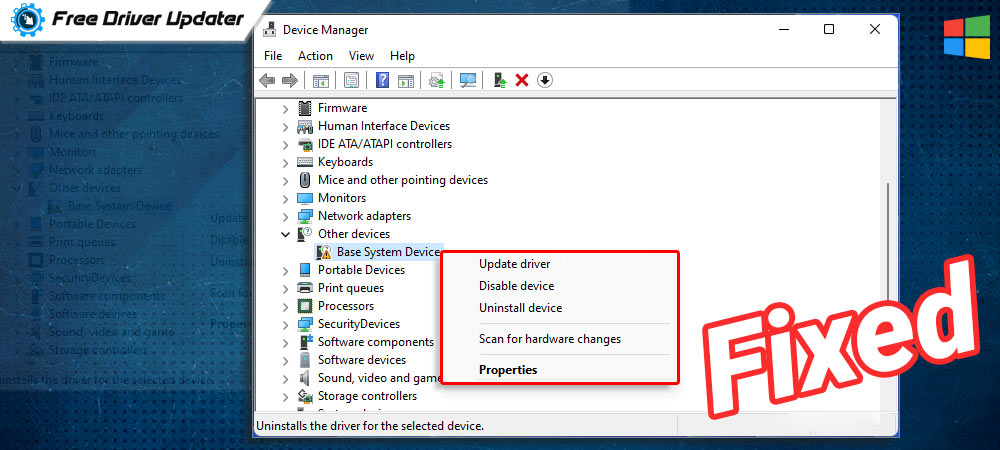





![How to Update and Reinstall Keyboard Drivers on Windows 10/11 [A Guide]](https://wpcontent.totheverge.com/totheverge/wp-content/uploads/2023/06/05062841/How-to-Update-and-Re-install-Keyyboard-Drivers-on-Windows-10.jpg)
