If you are facing the Elden Ring Multiplayer not working on your PC, then read this article providing different methods to get rid of this issue within minutes.
Elden Ring is a new role-playing action video game released by Bandai Namco Entertainment and made by FromSoftware. The game is thought to be one of the most important ones to come out in 2022. It looks good and can be played on Xbox, PS, and Windows. However, many users recently reported that they are facing different Elden Ring multiplayer not working issues while running the game.
Gamers have tried to fix this issue on their own by implementing different things but still, the issue doesn’t resolve. Therefore, here we are with this problem-fixing guide, providing you with some of the most efficient and effective ways to solve the Elden Ring online not working problem. Before checking out the solutions, you need to ensure that your computer meets the game’s system requirements for smooth gameplay.
Check Elden Ring’s System Requirements
Below we have shared both minimum requirements and recommended requirements that your computer needs to meet. Checking the system requirements might help you with Elden Ring multiplayer not working issue.
Minimum System Requirements
- Operating System: Windows 10
- Processor: Intel Core i5-8400 or AMD Ryzen 3 3300X
- RAM: 12 GB
- Graphics Card: 3 GB NVIDIA Geforce GTX 1060 or 4 GB AMD Radeon RX 580
- DirectX: Version 12
- Hard Disk: 60 GB ROM
Recommended System Requirements
- Operating System: Windows 10/11
- Processor: Intel Core i7-8700K or AMD Ryzen 5 3600X
- RAM: 16 GB
- Graphics Card: 8 GB NVIDIA Geforce GTX 1070 or 8 GB AMD Radeon RX Vega 56
- DirectX: Version 12
- Hard Disk: 60 GB ROM
If your computer meets the recommended system requirements and still the Elden Ring won’t connect online, try out the troubleshooting methods.
Methods To Fix Multiplayer Elden Ring Not Working Issue
Below you will find five different approaches that you should implement in order to get rid of the Elden Ring multiplayer not working problem. So without any further ado, let’s jump right into it!
Solution1: Check Your Internet Connection
In some cases, if you can’t play Elden Ring online, it might be because your Internet connection isn’t good enough. So, if you’re having trouble, you should check to see if your Internet connection is strong.
You can try to restart your Wi-Fi router to make sure you have a stable Internet connection. If your Internet connection is good and the Elden Ring multiplayer not working problem still exists, you can move on to the next method.
Solution2: Update Your Elden Ring Game
Another thing you can try to fix the Elden Ring multiplayer not working is to install the latest game updates. This is easy to do because your PC or console should check for updates automatically. All you have to do is install updates when they come out.
Keep in mind that new games might contain bugs or glitches that need to be fixed, and the only way to do this is through game updates. If you want to find out about any new patches for Elden Ring, you should check out the publisher’s site. Fix Elden Ring won’t connect online by following the steps below to update the game on Windows, PS, and Xbox.
Update Elden Ring On Windows Device
Step1: Open the Steam Client app on your Windows PC.
Step2: Navigate to the Library section.
Step3: A list of installed games will be displayed to you, right-click on the Elden Ring and choose the Properties option. Step4: Select the Updates tab from the left side. And then from the Automatic Updates dropdown menu, go with the ‘Always keep this game updated’ option.
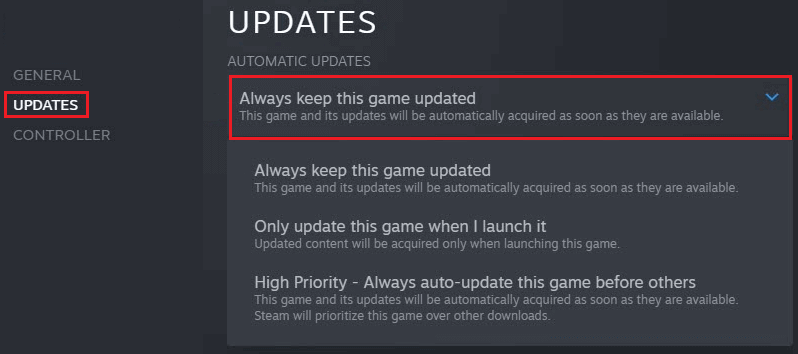
This setting will allow the Steam app to download and install Elden Ring’s updates as soon as they arrive.
Update Elden Ring On PlayStation
Step1: Go to the Game Library on your PS and select the Elden Ring game.
Step2: Tap on the Options key present on your PS controller. Then, select the Check for Updates option from the side menu. Step3: If there are any updates available online, press the Download button and you will get the latest Elden Ring version on your PS.
Update Elden Ring On Xbox
Step1: Press the “X” button on your Xbox controller and it will open the guide.
Step2: Visit the ‘My Games and Apps’ section and select the Elden Ring game.
Step3: Now, go to Manage and then to the Updates section. From there, you can update your game with the latest version available.
If even after updating the game the Elden Ring online not working issue still persists, move with the next solution.
Also know: How to Fix Overwatch 2 Not Launching on Windows 11, 1O PC
Solution3: Update Your Windows OS To Fix Elden Ring Multiplayer Not Working
When you download and install the new Windows OS on your computer, the new version fixes the bugs or errors you were facing. This could be the best way to fix the Elden Ring multiplayer not working issues for most people. You can use the steps below to help you with the Windows OS update process.
Step1: Hit the Windows + X button simultaneously on your keyboard and it will open the Start menu’s context list.
Step2: Select the Settings option from the list by clicking on it.
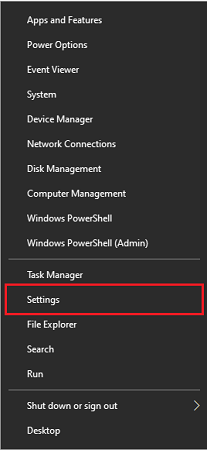
Step3: Choose the Update & Security settings.
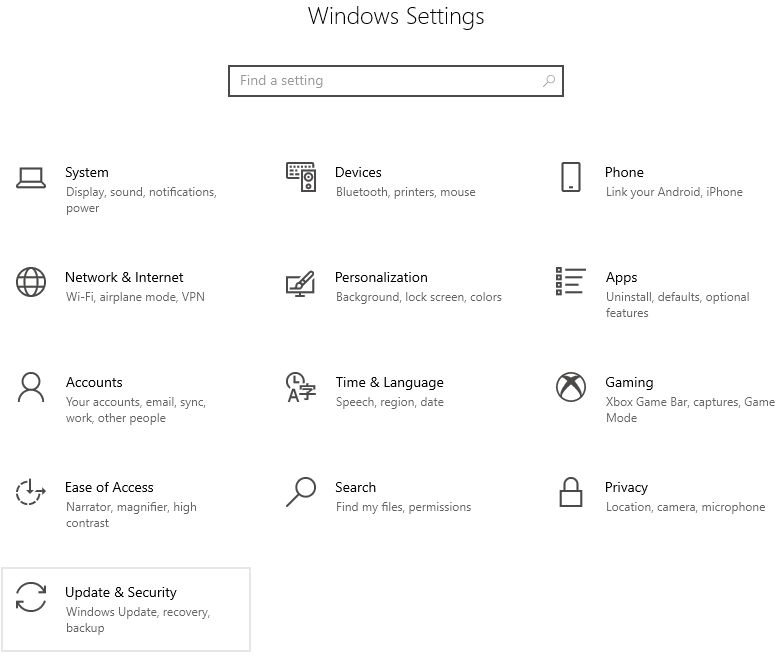
Step4: Now, press on the Windows Update option with your mouse from the left-side pane.
Step5: Then, on the right pane, select the Check for Updates option. This will allow your computer to search for the most recent Windows version online that is also compatible.
Step6: If there are any updates available, your computer will display them to you. Go with the Download and install button to start updating your Windows OS.
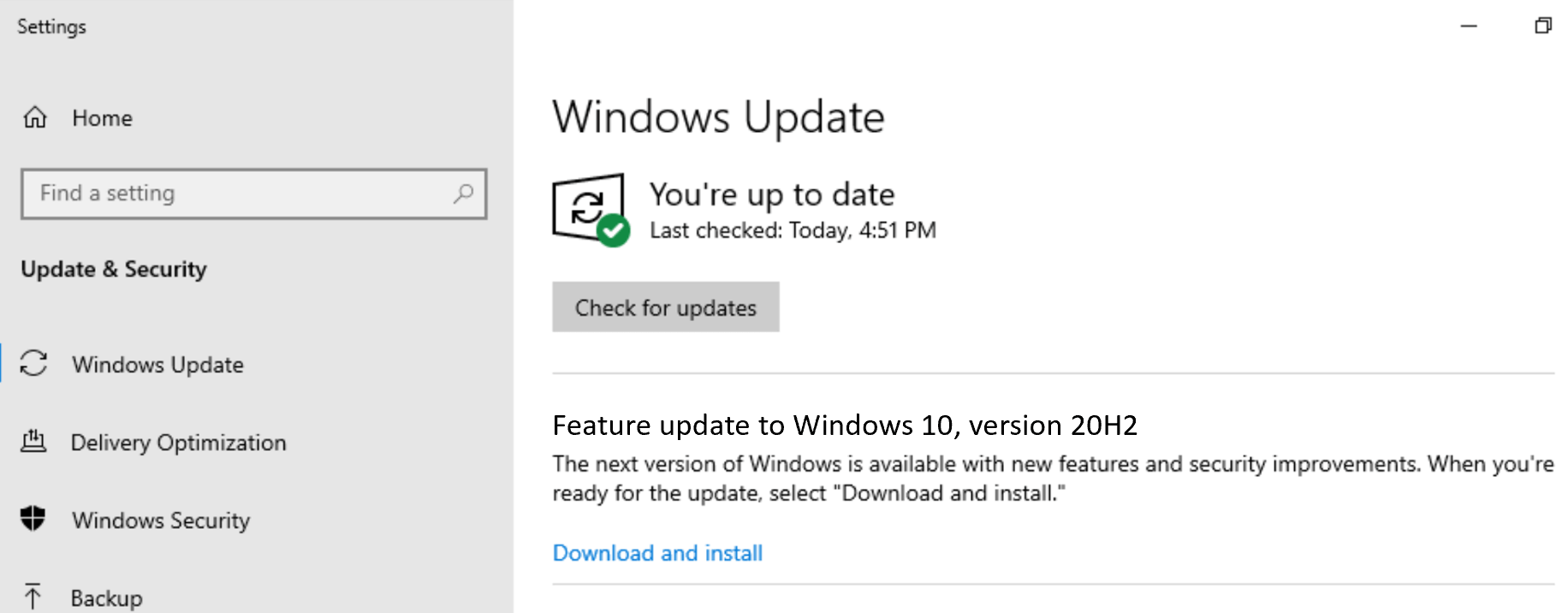
After the Windows updating process is complete, Restart your device and check if the multiplayer Elden Ring multiplayer not working problem is resolved. If not, jump on to the next solution shared below.
Solution4: Update Your Windows Drivers
If your Elden Ring won’t connect online, making it hard to enjoy the game, then there is a chance that the reason behind it is your outdated network drivers. To get the best results from your computer, you should always keep your drivers up to date. Below we have shared the easiest way to get the latest network drivers in order to fix the Elden Ring multiplayer not working issue.
For the automated process, you need to download a reliable driver updater software like the Bit Driver Updater. This application will keep your Windows drivers updated at all times. The program is made for the Windows operating system and is loaded with various features and functionalities. You can solve the Elden ring multiplayer not working problem by getting the latest network drivers using this program.
Some important functionalities of using this application are shared below:
- WHQL-certified drivers download
- Driver backup and restore
- Schedule the scanning process accordingly
- 24*7 technical support
- Accelerates download speed for drivers
Instructions to fix Elden Ring online not working by updating network drivers automatically:
Below are some steps that will provide you with a link to download the latest Bit Driver Updater on your computer. And then, they will guide you on how to use the application in order to fix the Elden ring multiplayer not working issue.
Step1: Get the latest version of the Bit Driver Updater app from the link provided below:

Step2: After downloading the program on your computer, open File Explorer by searching it in the taskbar.
Step3: On the File Explorer window, go to the Downloads folder. And then, launch the downloaded setup file. Follow the instructions on your screen to install the app properly.
Step4: Run the program and it will automatically start scanning for outdated and corrupted drivers on your system.
Step5: A list of drivers will be shown to you that need an update. Click on the Update all option and it will automatically download and install all the drivers simultaneously.
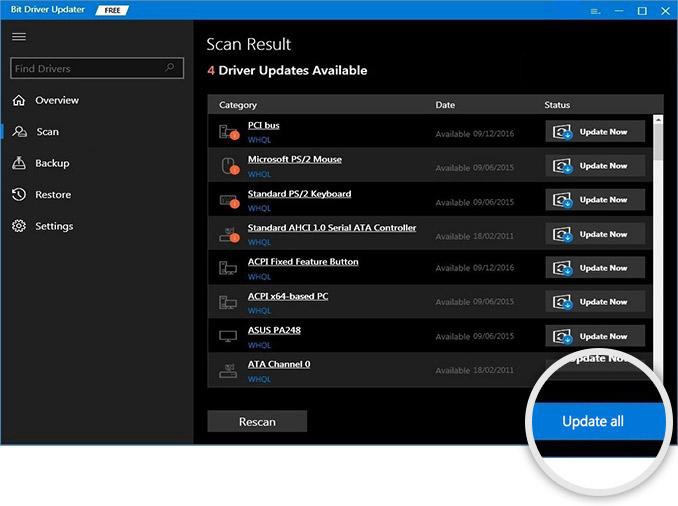
Once the app is done updating all your drivers including the network drivers, it will restart your system to implement the new drivers. Now, check if the Elden Ring multiplayer not working issue is gone or not. If not, then you need to reinstall the Epic Game Launcher app on your PC.
Solution5: Reinstall Steam Client
Some gamers found out that the Anti-Cheat system in the game doesn’t work with the Steam Client launcher if it hasn’t been updated in a while. So if you can’t play Elden Ring online, it is because two or more Steam processes are running in the background at the same time. Here are steps that will help you reinstall the Steam client app.
Step1: Search Control Panel in the taskbar’s search bar and then press the Enter key on your keyboard
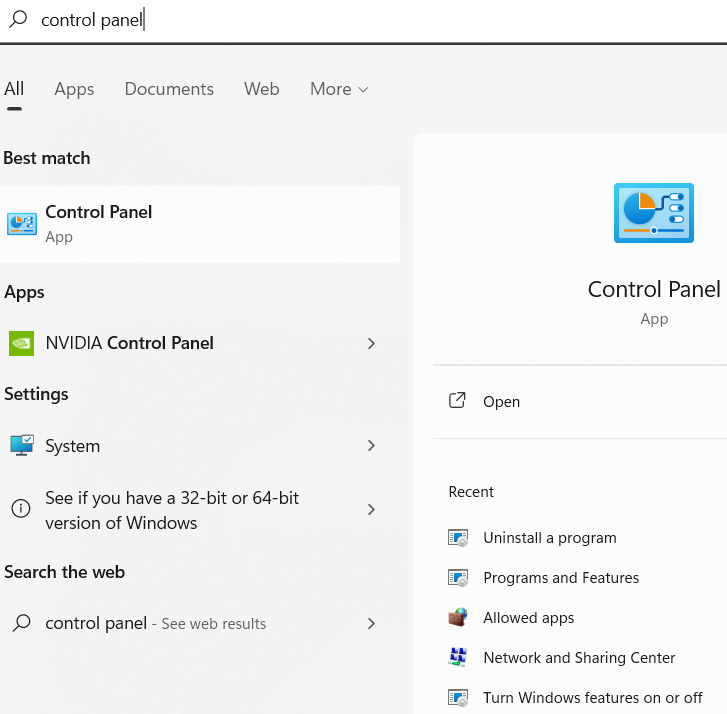
Step2: Click on the “View by” dropdown menu and select the Category option from the context list. Then, click on the Programs button and it will redirect you to a different page.

Step3: Over there, click on the Programs and features button and all the apps installed on your computer will be displayed to you.
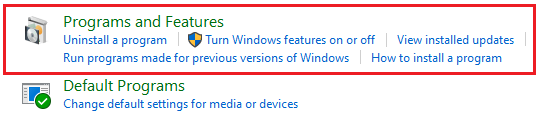
Step4: Select the Steam app by clicking on it. Then, press the Uninstall button on the top with the help of your mouse.
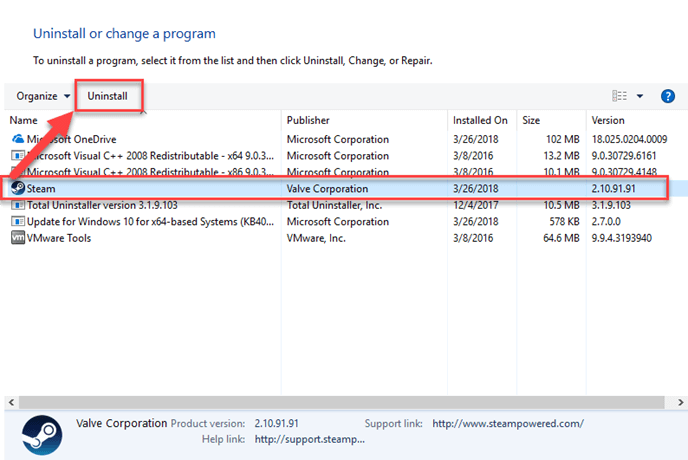
Step5: A dialog box will appear asking for your confirmation, click on the Uninstall button to confirm your actions.
After uninstalling the app, open your web browser and reinstall the Steam client by clicking on this link: Click Here. Once you have done that, your Elden Ring Multiplayer not working issue will be resolved.
Resolved: How To Fix Elden Ring Multiplayer Not Working Issue
We believe the approaches we have shared in this write-up have helped you solve the Elden Ring online not working problem. If you’re still having the same problem, you should contact the Elden Ring support page to get help from a professional.
If you have any other questions or thoughts about this article, you can share them in the comments section. Also, subscribe to the Free Driver Updater blog for more guides like “Elden Ring multiplayer not working” to avoid and fix issues like this in the future.
Snehil Masih is a professional technical writer. He is passionate about new & emerging technology and he keeps abreast with the latest technology trends. When not writing, Snehil is likely to be found listening to music, painting, traveling, or simply excavating into his favourite cuisines.

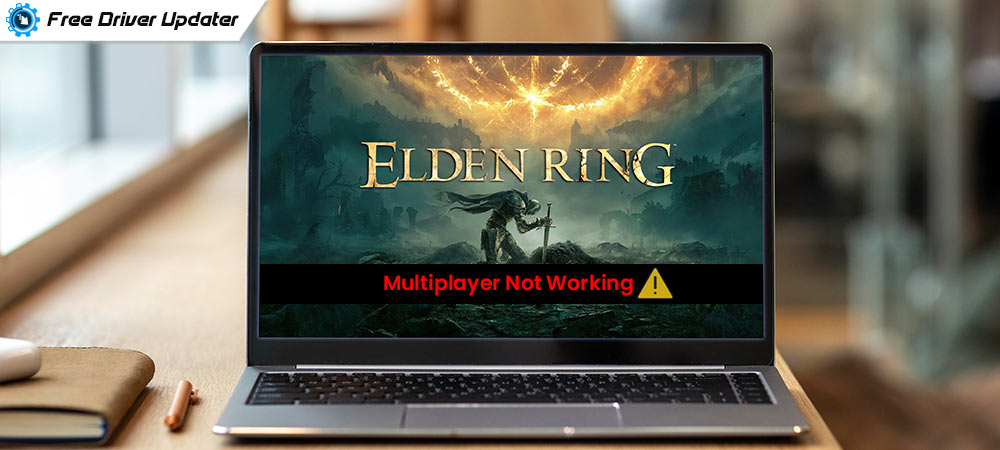





![How to Update and Reinstall Keyboard Drivers on Windows 10/11 [A Guide]](https://wpcontent.totheverge.com/totheverge/wp-content/uploads/2023/06/05062841/How-to-Update-and-Re-install-Keyyboard-Drivers-on-Windows-10.jpg)
