#All Post

- By
- |
- Sep 4, 2022
How To Download And Install USB To RS232 Driver
Today, in this article we are going to show you how to download and install the USB to RS232 driver for Windows 10 & 11 within
Read More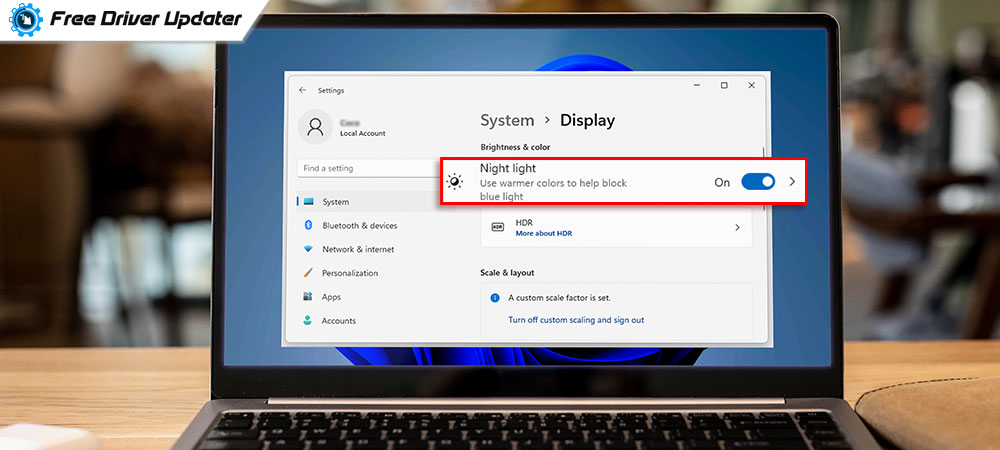
- By
- |
- Sep 3, 2022
How To Fix Night Light Not Working On Windows 10/11
The recent Windows updates i.e windows 10 or 11 have an in-built utility known as Night light. This feature when enabled updates the screen
Read More
- By
- |
- Sep 2, 2022
How To Download Canon MF4800 Printer Driver
If you have bought a new Canon MF4800 printer for your Windows device. Then, you need to download the Canon MF4800 driver to use it with
Read More
- By
- |
- Sep 1, 2022
Download EasyCAP Drivers for Free: A Step by Step Guide
If you’re looking for an easy way to download EasyCAP drivers for your Windows device, then you’ve landed on the right page. The
Read More
- By
- |
- Sep 1, 2022
How to Fix Overwatch Mic Not Working on Windows 11 or 10 PC?
If you're worried about your Overwatch mic not working on your Windows 11, 10, or other devices, don’t worry. Whatever the cause is, you
Read More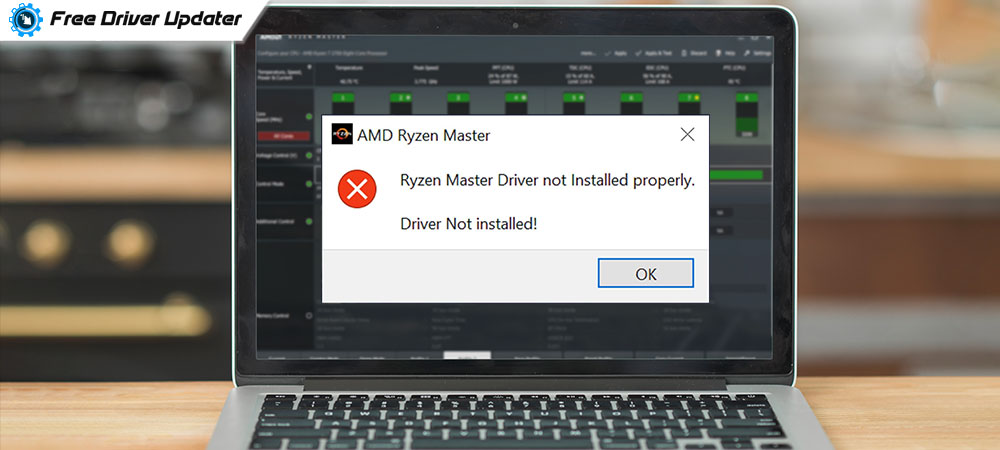
- By
- |
- Sep 1, 2022
How to Fix Ryzen Master Driver Not Installed Properly (2022)
By Regulating your CPU and overclocking processor the Ryzen Master driver enhances the overall performance of your system. Therefore, it is
Read More
- By
- |
- Aug 31, 2022
How to Download and Update USB Bluetooth Dongle Drivers on Windows 10
If your Bluetooth Dongle is not working properly it can be due to missing, corrupted, or outdated drivers. The Bluetooth Dongle Drivers are
Read More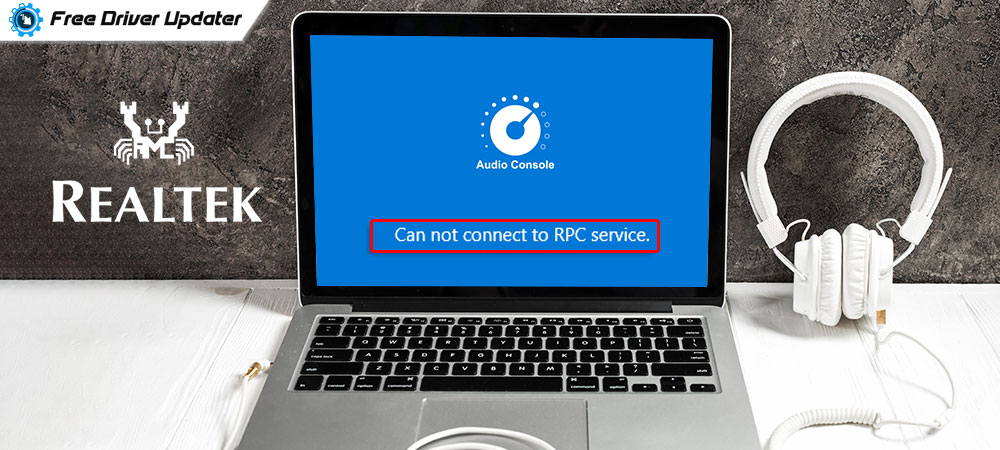
- By
- |
- Aug 30, 2022
Fixed Realtek Audio Console Cannot Connect to RPC service
A large number of users rely on Realtek for their hardware drivers and manage audio on multiple Windows devices. Using the Realtek Audio
Read More
![How to Update and Reinstall Keyboard Drivers on Windows 10/11 [A Guide]](https://wpcontent.totheverge.com/totheverge/wp-content/uploads/2023/06/05062841/How-to-Update-and-Re-install-Keyyboard-Drivers-on-Windows-10.jpg)
