Read on to find the quickest and easiest ways to download the updated FT232R USB UART driver for Windows 11/10.
FT232R is the newest addition to the FTDI’s USB UART interface circuits. It comes equipped with FTDI Chip-ID, clock generator output, and other useful features. However, it won’t work unless you have an updated FT232R USB UART driver for Windows 11/10 downloaded and installed.
Therefore, this article acquaints you with the methods to download the FT232R USB UART drivers update and install it effortlessly. Let us begin with them without wasting your precious time beating around the bush.
Methods to Download the FT232R USB UART Driver, Install and Update it
You may follow these methods to download the update for the Windows 11/10 FT232R USB UART driver and install the same.
Method 1: Download the FT232R USB UART drivers update via the official website
The official FTDI website is considered one of the safest places to download and install the driver update for FT232R USB UART. Before beginning with downloading the needed driver this way, you should follow the path Settings>System>About on your computer to know the operating system it runs. After jotting down your computer’s OS details, you may follow these steps to download and install the driver update.
- Navigate to the FTDI’s Download Center.
- Choose VCP Drivers.
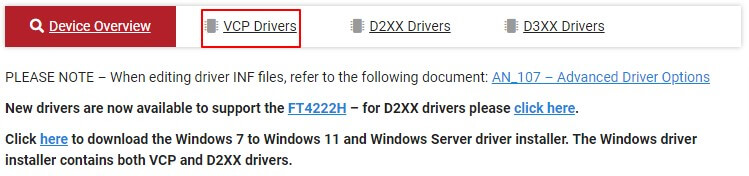
- Click on the latest setup executable file for Windows to download it.
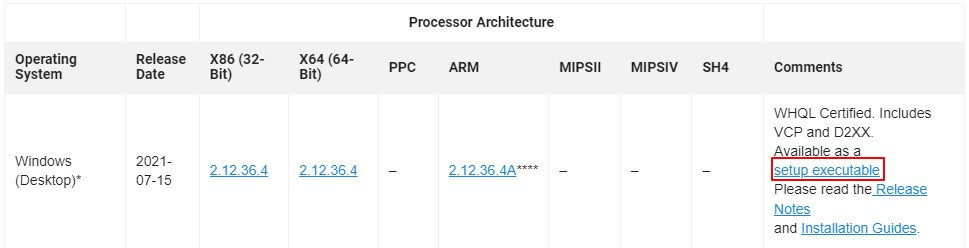
- Click twice on the downloaded zip file to unzip and run it.
- Follow the instructions that appear on your screen to complete the installation of the FT232R USB UART drivers for Windows 11/10.
Also know: How to Download & Update MTP USB Device Driver for Windows 10,11
Method 2: Employ Device Manager to download the updated FT232R USB UART driver for Windows 10/11
Device Manager is a Windows utility that lets you download and install the needed driver updates on your computer. However, downloading and installing the FT232R USB UART drivers update this way may seem a little time-consuming, you may follow the directions given below to do it.
- Use your computer’s search utility to locate the Device Manager and open the same.
- Now, click on the Other devices section to find the FT232R USB UART device.
- Right-click on the FT232R USB UART device and choose the option to Update driver.
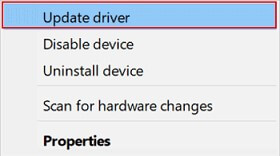
- Search automatically for updated driver software. Windows 11 makes this option available as “Search automatically for drivers.”
- Wait for the download and installation of the FT232R USB UART driver update to complete.
- After completing the above steps, you may get your device restarted.
Method 3: Download the FT232R USB drivers latest version automatically (Recommended)
Above, we looked at how to download the updated FT232R USB UART driver for Windows 11/10 manually. As you may have also noticed, the manual methods are quite complicated and consume a lot of time. Hence, we suggest downloading and installing driver updates via software like Bit Driver Updater to save you time, energy, and effort.
The Bit Driver Updater software performs driver updates within a fraction of a second with just a single click. Moreover, it offers a lot of other stunning features like acceleration of the driver’s download speed, scheduling of scans, driver backup and restoration of drivers, and many such useful options.
The following link lets you download and install the Bit Driver Updater software to experience it. After downloading and installing the software, it presents a list of all out-of-date drivers within a couple of seconds. You may take a careful look at that list and Update All drivers to their newest version.
After downloading and installing the software, it presents a list of all out-of-date drivers within a couple of seconds. You may take a careful look at that list and Update All drivers to their newest version.
You may also choose to update the FT232R USB UART drivers for Windows 11/10 singly using the Update Now tool. However, updating each outdated driver is always a better choice than installing only a single driver update to ensure the best PC performance.

Now, you may go through the following section if you have any questions about the download and installation of the updated FT232R USB UART drivers for Windows 11/10.
Also know: How to Fix “USB Composite Device Driver” Error on Windows
Frequently Asked Questions
Following are the answers to some common questions regarding the FT232R USB UART drivers update download and installation.
Q1. Does Windows 10 have FTDI drivers?
FTDI drivers are available for Windows 10. You may use the above guide to download and install them.
Q2. What is UART used for?
UART forms part of the integrated circuit used for the purpose of serial communications through a peripheral device serial port or a PC.
Q3. How do I download the FT232R USB UART driver?
In this article, we mentioned a lot of ways to download and install the latest version of the FT232R USB UART drivers. You may use any of them to get the required driver. However, the easiest way to download and install the driver update is through Bit Driver Updater.
FT232R USB UART Driver Downloaded, Installed, and Updated
This article discussed various methods you may follow to download the FT232R USB UART driver update for Windows 11/10 and install it. You may use the method that seems the most convenient for you. However, it is better to download the updated drivers and install them using Bit Driver Updater. It saves you from the unnecessary hassle of manually finding, downloading, and installing the drivers. You may write us a comment if you have any other better way to get the updated drivers, have any doubts, or have any other concerns regarding this article. See you soon with another tech guide. Until then, stay tuned!
Snehil Masih is a professional technical writer. He is passionate about new & emerging technology and he keeps abreast with the latest technology trends. When not writing, Snehil is likely to be found listening to music, painting, traveling, or simply excavating into his favourite cuisines.







![How to Update and Reinstall Keyboard Drivers on Windows 10/11 [A Guide]](https://wpcontent.totheverge.com/totheverge/wp-content/uploads/2023/06/05062841/How-to-Update-and-Re-install-Keyyboard-Drivers-on-Windows-10.jpg)
