If you are unable to update your Windows OS due to the “Your device is missing important security and quality fixes” error. Then reading this article will help you with different solutions.
Installing the latest Windows updates is important for the health of your system as a whole, but it’s not always as easy as it sounds to install them. When users try to do this, they sometimes run into errors like your Windows device is missing important security and quality fixes. These problems are usually caused by temporary bugs and corruption errors.
In this guide, we’ll talk about how to fix the “Your Device is Missing Important Security and Quality Fixes” error, which stops users from updating their systems. The good news is that the methods below aren’t just for fixing this error. You can also try them out if you’re having problems updating something else.
Methods To Fix “Your Device Is Missing Important Security And Quality Fixes” Error On Windows
When you install a Windows update, your device is missing important security and quality fixes error happens. Even though you can’t update Windows because of the error, there are some fixes you can try that will fix the problem. But first, let’s take a look at why mistakes like these might happen.
Reason Behind The Device Is Missing Important Security And Quality Fixes Error
Below are some major and most common reasons which you might face your Windows device is missing important security and quality fixes errors.
Broken or corrupted Windows update: One of the main reasons is a broken or broken Windows update. If the Windows updates stop working, you need to reinstall them.
Stopped Windows update service: If the Windows update service is turned off, the problem could be that Windows needs to install updates.
Missing Windows Update Service: When the error “Your device is missing important security and quality fixes” shows up. Most of the time, it’s because the registry editor deletes Windows services that deal with Windows updates.
Corrupted Software Distribution Folder: Most of the time, the problem is caused by data corruption in the software distribution folder. Windows may need this data to install the update.
As we have looked at the common reasons which can cause your Windows device is missing important security and quality fixes errors. Now it’s time to look at the fixes which you can implement to get rid of this issue within minutes. So continue reading and below you will find some of the most effective and efficient ways to do so.
Fix1: Use Windows Troubleshooter
Running the Windows Update troubleshooter is one of the best ways to help you fix the device is missing important security and quality fixes errors. This is an integrated tool and it works by checking the system for problems. If it finds any problems, it will automatically fix them for you. All of the most recent versions of Windows have a Troubleshooting tool, however, the steps to find it may be a little different. Follow the steps below to run the troubleshooter on your computer.
- Right-click on the Start menu and select the Settings option from the list
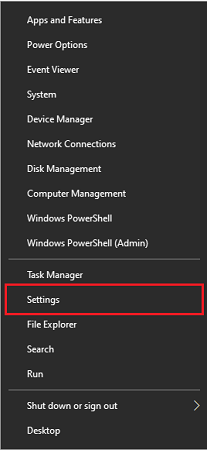
- On the Settings window, select the Update & Security option

- Now, click on the Troubleshoot tab present on the left-side panel. And then, click on the Additional troubleshooters button on the right-side panel
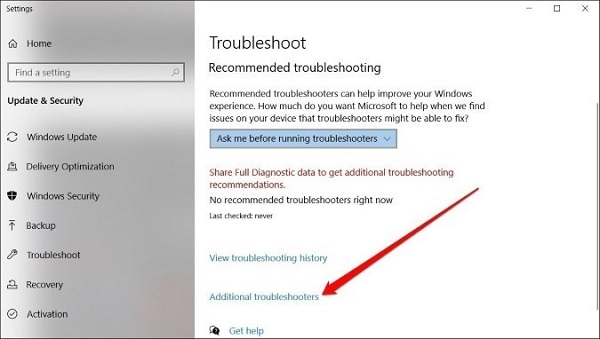
- Then, look under the “Get up and running” heading and select the Windows Update option to expand it.
- After expanding the Windows Update tab, click on the Run the troubleshooter button to start the troubleshooting process.
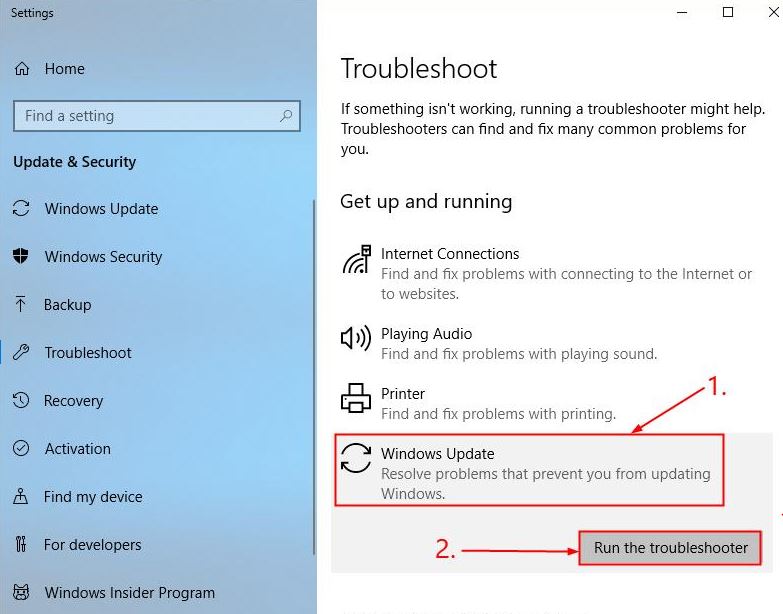
- Wait for some time and let your computer find the reason behind the “Your device is missing important security and quality fixes” error. And then, follow the on-screen instructions to fix the problem.
- After completing the process, Restart your computer and check if the issue is resolved. If not, then move on to the next solution.
Also know: Best Free Driver Updater Software for Windows 11, 10, 8, 7
Fix2: Rename The Software Distribution Folder
The Software Distribution folder is where Windows stores the files for Windows updates. This folder is taken care of by the Windows Update Agent. Most of the time, it does its job quietly in the background, but it can sometimes arise the “your device is missing important security and quality fixes” error.
Usually, this happens when the Windows Datastore folder and the Download folder no longer work together. In this method, we will change the name of the Software Distribution folder and see if that makes a difference. But before you go any further, make sure you turn off your Wi-Fi and switch to “Airplane mode.” Then, follow the instructions mentioned below to fix your device is missing important updates issue.
- Type Command Prompt on the taskbar’s search bar and then click on the Run as administrator button. This will open the application on your Windows device as an administrator.
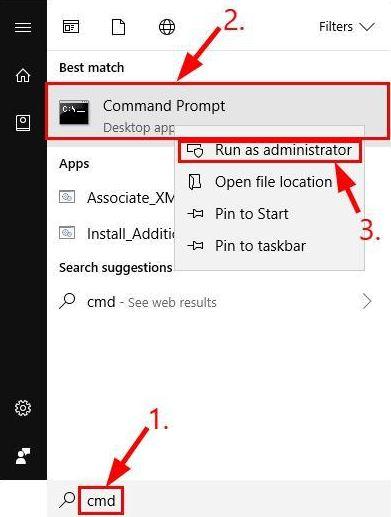
- Now, type the commands mentioned below in an exact manner and press Enter after inserting each command:
“net stop wuauserv”
“net stop cryptsvc”
“net stop bits”
“net stop msiserver”
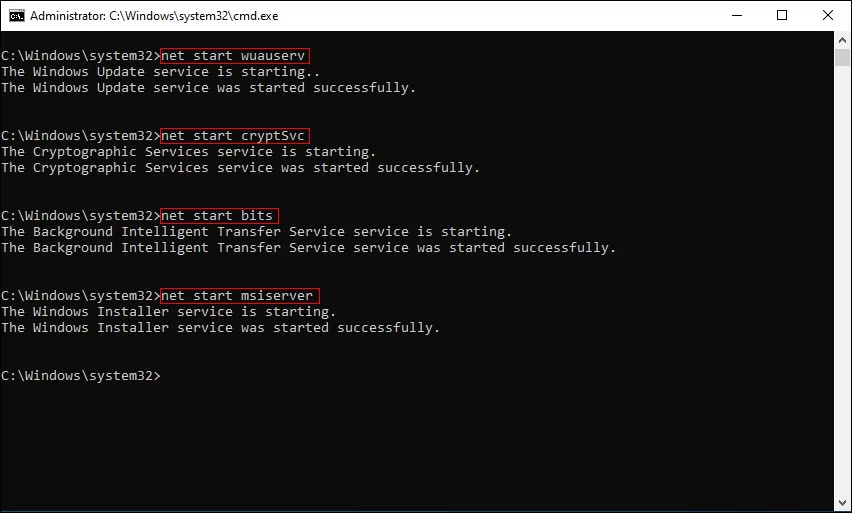
- After executing all the commands, Restart your computer and try updating your Windows operating system. If you are still facing the same your device is missing important updates error, then go for the next method.
Fix3: Try Restarting Windows Update Service
Every Windows Task Manager, such as updating the OS, using Windows Defender Firewall, or installing an app, works with the help of a service. You might face that your device is missing important updates problem if something goes wrong with the Windows Update service. The good news is that most problems with Windows Services can be fixed by restarting it. The steps mentioned below will help walk you through the process.
- Type Services in the taskbar’s search bar and then hit the Enter key on your keyboard to open the Services application
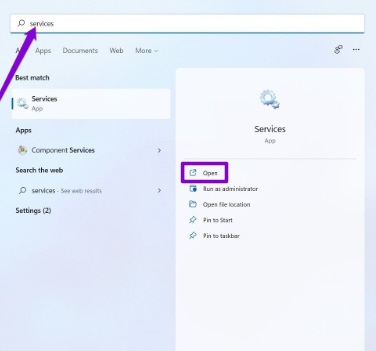
- On the Services window, scroll down and then right-click on the Windows Update Service.
- Click on the Properties option from the context menu and a new Properties window will appear
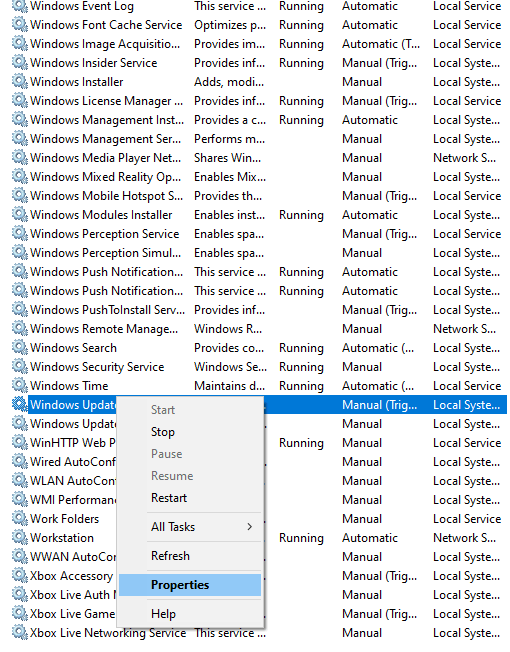
- If the Service status is showing Stopped, then click on the Start button to enable the services again
- Now, click on the Startup type dropdown menu and select the Automatic option from the list
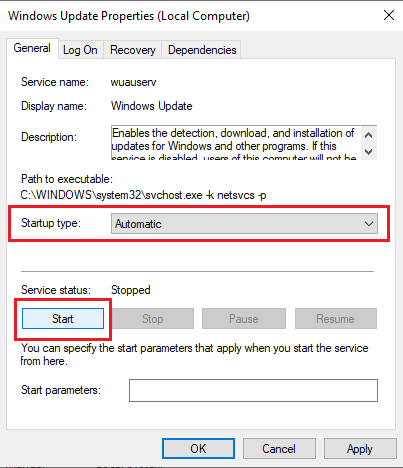
- Click on the OK button to apply the changes and save them for the future
- If the services are already working, then click on the Stop button and then re-enable it by clicking on the Start button. Enabling the services will help you resolve your device’s missing important updates issue.
Pro Tip: Update All Your Windows Drivers To Avoid Errors like “Your device is missing important security and quality fixes”
We would recommend that you should keep all your Windows drivers updated at all times. Sometimes missing or corrupted drivers can also be a reason for “your device is missing important updates” errors. Updating your drivers can be worth trying to resolve if your Windows device is missing important security and quality fixes issues.
The best way to update your drivers is to download the best driver updater software available in the market for your Windows device. Bit Driver Updater is one of the best apps available to fix your Windows OS if your device is missing important updates with just a single click. This application comes with various features to make the updating process easier and more automatic for you. Below are some of the features that this app has to offer.
- Keeps a backup of your old drivers
- Allows you to schedule the process
- Provides only download WHQL-certified drivers
- Helps in improving your computer’s overall performance
- Comes with an easy-to-use interface
Steps To Use The Bit Driver Updater
Now, it’s time to look at the steps that will guide you to download and use this amazing tool.
- Download the Bit Driver Updater software by clicking on this link:

- Go to the downloads folder and run the setup file
- Follow the on-screen instructions to complete the installation process
- When the process is done, launch the application
- Now, click on the Scan Drivers button to allow the app to search for the missing, outdated, and corrupted drivers on your PC
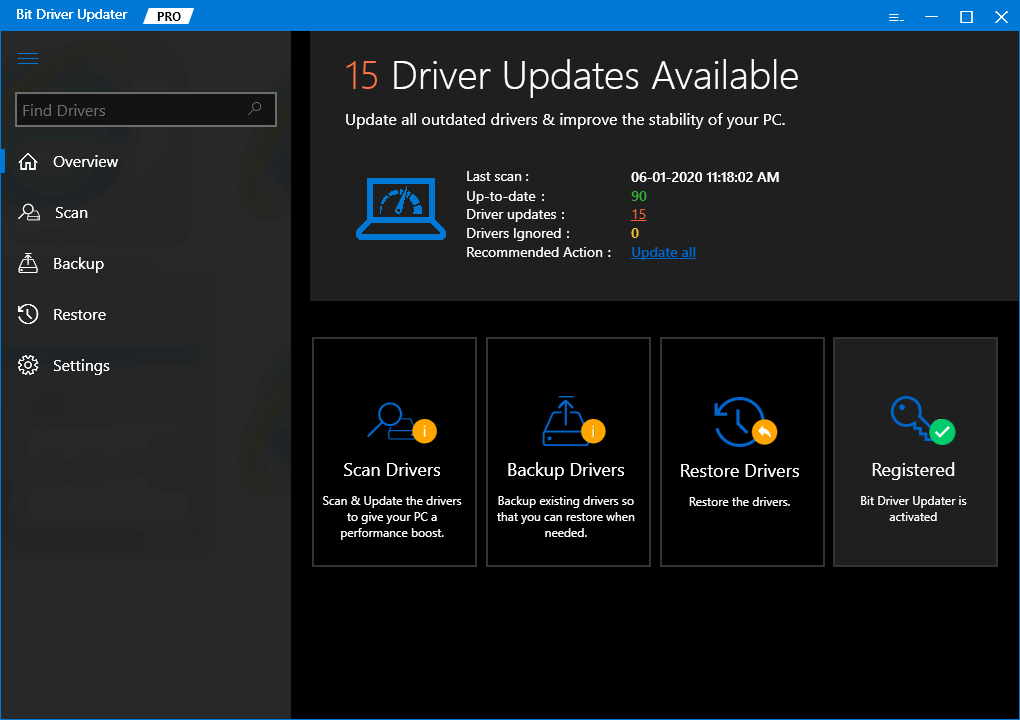
- After searching, it will show you a list of drivers that need to be updated. Click on the Update All button to start the downloading process.

- This will take a few moments depending upon your internet speed. Once the process is finished, Restart your computer and you are good to go.
“Your Device Is Missing Important Security And Quality Fixes” Error Resolved
You should now have no trouble installing the updates. But if you’re still having trouble because your device is missing important updates. You should contact Windows support to get an expert’s opinion. They will help you figure out what the real problem is and suggest ways to fix it. You can also drop a comment regarding this article in the comments box below. And subscribe to Bit Driver Updater blog for more informative blogs like this.
Snehil Masih is a professional technical writer. He is passionate about new & emerging technology and he keeps abreast with the latest technology trends. When not writing, Snehil is likely to be found listening to music, painting, traveling, or simply excavating into his favourite cuisines.

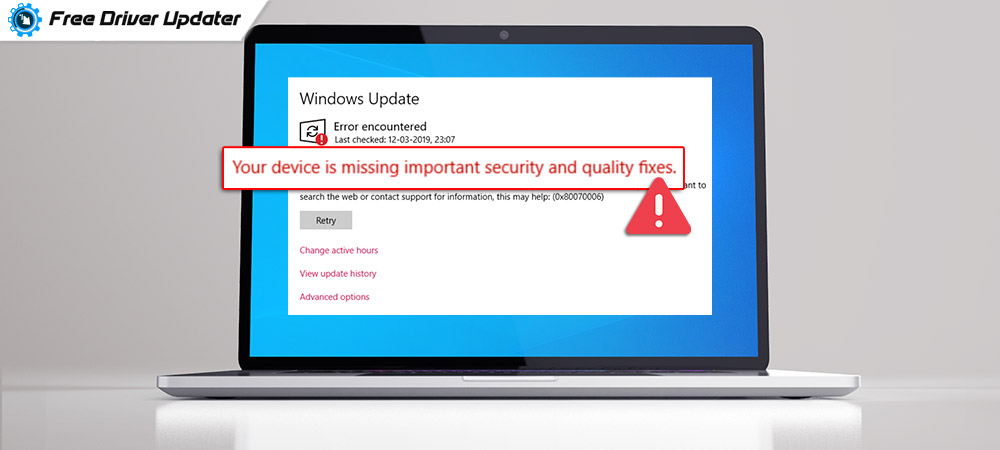





![How to Update and Reinstall Keyboard Drivers on Windows 10/11 [A Guide]](https://wpcontent.totheverge.com/totheverge/wp-content/uploads/2023/06/05062841/How-to-Update-and-Re-install-Keyyboard-Drivers-on-Windows-10.jpg)
